Email gives you access to more than 4.5 billion global users. You can reach your target audience with a single click. Imagine doing it on full autopilot.
Email marketing automation lets you connect with your subscribers at a personalized level by sending them customized, well-timed, and extremely relevant emails. These automated emails are hyper-personalized so they don’t look automated and convert exceptionally well.
It helps you build relationships, boost brand awareness, generate sales, promote new products, and grow revenue exponentially.
How to do it and where to get started?
Let’s find out.
What is Email Marketing Automation?
Email marketing automation is a systematic process of sending automated emails to your subscribers based on their actions. A welcome email sent out to new subscribers who sign up for a newsletter by filling out a form on your website is a typical example of an automated email.
It’s a series of interconnected autoresponders and list segments where subscribers receive emails based on their engagement level, the segment they belong to, and several other variables.
Email automation helps you send highly personalized and specific emails to your subscribers. This increases the open and click rate because emails having personalized subject lines are 26% more likely to be opened. It eventually improves engagement, retention rate, and revenue.
How Email Marketing Automation Works?
You have to create a detailed workflow with a series of emails that are automatically triggered. Here’s a basic layout of the email automation workflow:
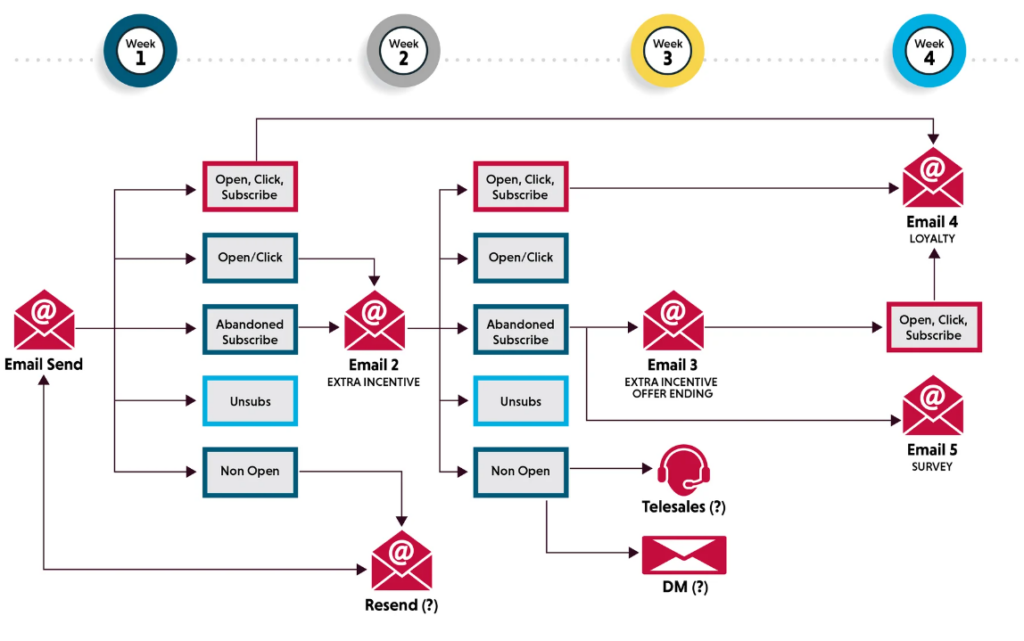
And here’s how email automation works:
- A user visits your website and downloads a free eBook by filling out and submitting a signup form which collects user’s email address
- The user enters your subscriber list immediately and receives the eBook via email immediately
- Based on certain variables, the user is added to a list segment for better targeting. You have to define segments to move users from one segment to another for a personalized experience. For example, you can create a location-based segment and another segment based on what sign-up form is used for the subscription, and so on
- The email marketing tool you use tracks subscriber behavior and interest which helps you create personalized email campaigns. For example, you can create an email campaign for subscribers who have purchased product A in the last 30 days
- How a user responds to the first email and then future emails decides what segment the user needs to be. For example, those who don’t open the initial welcome email can be moved to a segment called ‘welcome email unopened’ and you can reach out to them with a comeback email
- Based on subscriber activity and behavior, you can move them among segments for improved targeting and send customized emails. Since you have detailed insights into subscriber behavior via your email marketing software, it gets easier to create workflows and appropriate triggers.
Here’s an example of an automated email that’s sent out to subscribers on their birthdays:
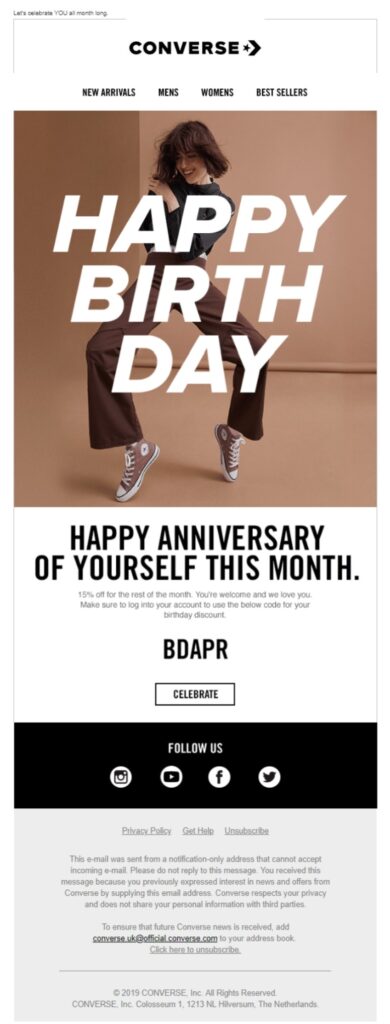
Another email that’s sent out to subscribers who have been inactive for some time and haven’t purchased an item for a specific number of days:
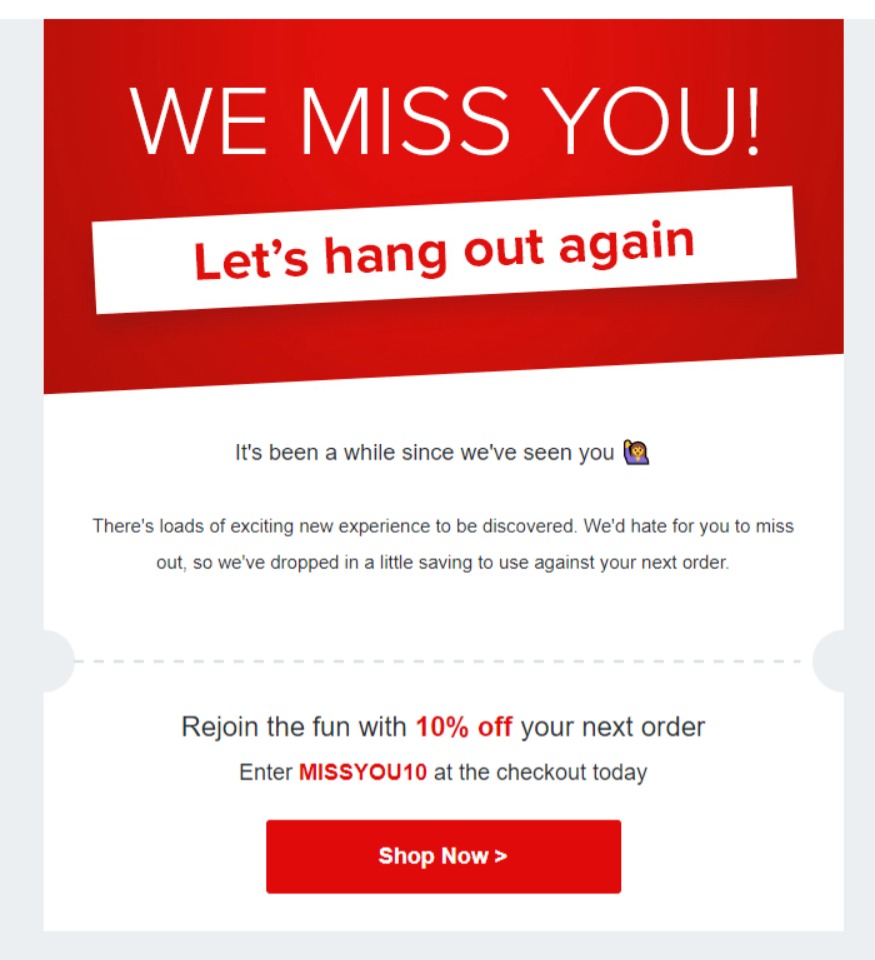
The best thing about these emails is that they are fully automated. You need to set up workflow and autoresponders once.
Understanding the Basics of Email Marketing Automation
There are a few basic terms that you need to have a clear understanding of to kickstart your first email marketing automation campaign. Below is a list of step-by-step sequence of how email marketing automation works:
1. Actions
The first step is identifying actions that trigger an email. The actions subscribers take are the key to email automation as they trigger different responses in the workflow.
It all starts with the lead form when a user submits an email address to become a subscriber. This initiates the first welcome email and the automation process kicks in.
These actions are pre-defined when you create an email automation campaign.
2. Segmentation
You segment subscribers based on the actions they take. Creating segments helps you send highly customized emails. Some of these segments are created automatically by the email marketing tool such as segments based on user activity and there are others that you have to create.
For example, you can create a segment for users who buy a certain product and then you can send subscribers in this segment relevant upsells and recommendations.
3. Workflow
A workflow is where you set up everything and schedule emails based on actions and segments. Here’s an example of an email marketing automation workflow:
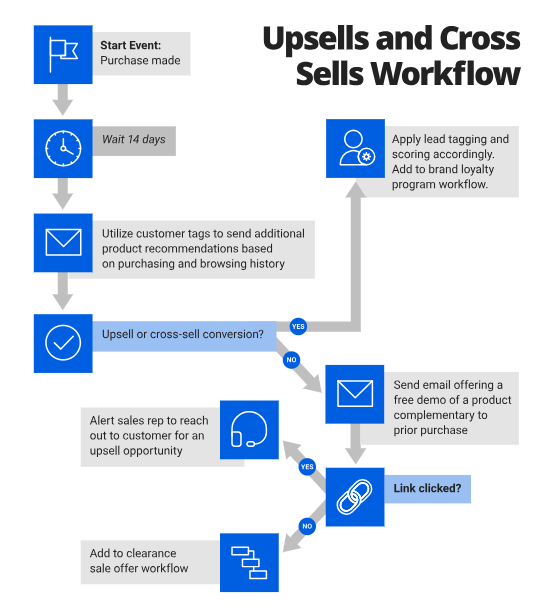
These workflows consist of triggers and emails. A trigger is a subscriber action such as a purchase or email open. This is what triggers a relevant email that’s sent out to the subscriber.
Workflows are connected and work together. For example, a cart abandonment workflow ends by segmenting subscribers into two groups: Those who convert are moved to cross-sell and upsell workflow and others are moved to feedback workflow:
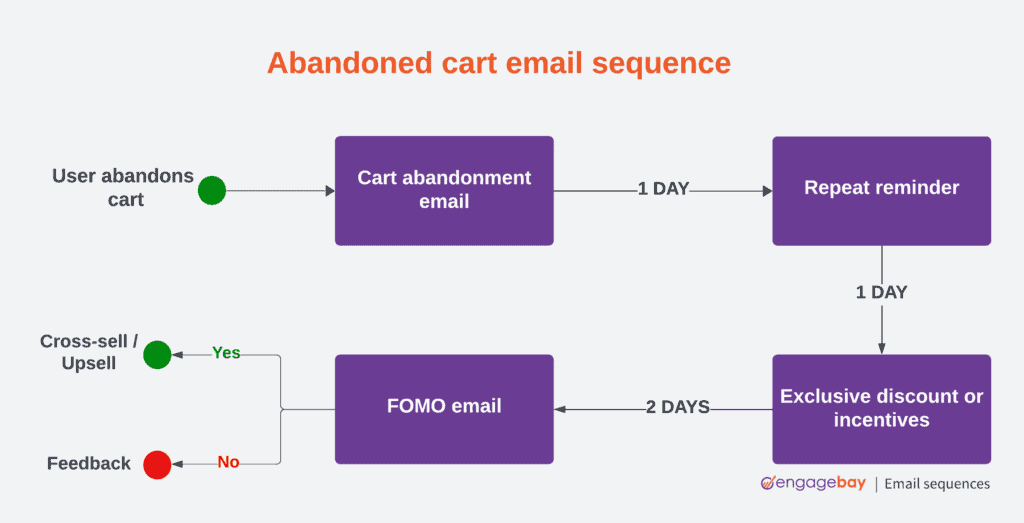
Workflows work in an interconnected and cohesive group and constantly keep triggering based on subscriber actions.
On the surface, it might look too complicated, but it’s dead simple. Email marketing tools handle all these workflows automatically. You have to create campaigns by filling out a form and it is all done automatically.
Email Marketing Automation Best Practices
Here are the best techniques (including basic and advanced) to supercharge email automation by sending highly personalized and well-timed emails to your subscribers:
1. Personalize email content
Email automation must have one thing: Highly personalized content.
Personalized email content delivers the best results and it is easy to send highly targeted emails to subscribers with automation. Research shows that 52% of consumers switch to alternative brands when they receive emails that lack personalization and as much as 70% of millennials get frustrated when they receive irrelevant emails.
Lack of personalized emails leads to a high unsub rate as reported in a study that 43% of subscribers leave a list because they receive irrelevant content.
The core areas of an automated email that you should personalize include:
- Sender name: The name you send emails from should be what subscribers are familiar with. Avoid using the donotreply@xyz.com type of email address.
- Email subject: Use the subscriber’s name in the subject line, refer to a recent interaction or purchase, and keep it relevant to the interest of the subscriber.
- Content: Use dynamic content to make content personalized and match the reader’s interest. A cart abandonment email should refer to the exact product a user has left in the cart as opposed to a generic email ‘You left something in the cart’.
- Offer: Your offer should match subscriber interest. For example, the discount coupon should work for the subscriber’s favorite product. Sending blanket discount coupons to an entire list where most subscribers aren’t eligible to use that coupon is a result of a lack of personalization and poor list segmentation.
2. Segment your email lists
Personalization becomes a piece of cake when you have segmented your email lists. It is a technique to group subscribers into smaller, targeted groups and then send relevant emails to the entire segment.
There are numerous ways to segment lists and the more granular your segments are, the better as it gives you more room. Segmented emails have a 30% high open rate and a 50% higher clickthrough rate and this is what makes segmentation the most effective email marketing strategy.
Here’s an example of an email that is sent to a segmented list:
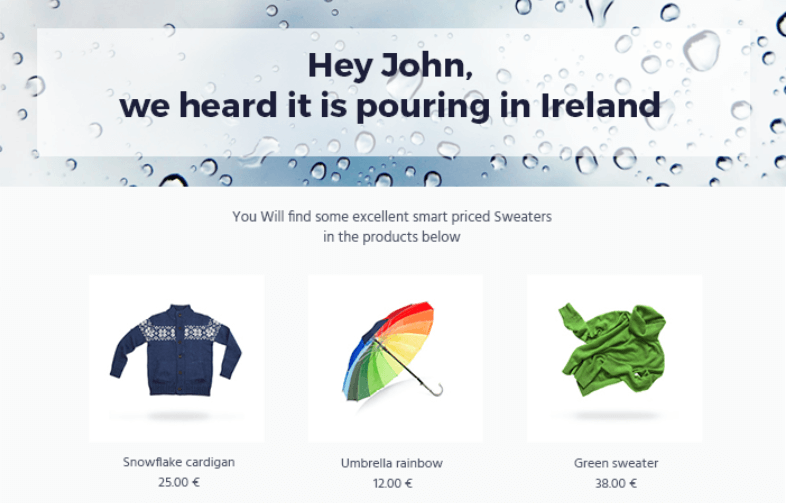
This is an automated email sent out to a segmented list based on the location of the subscribers. Here are some of the best ways to segment your email lists:
- Demographics: This is the default list segmentation option that includes gender, location, education, job title, marital status, and more.
- Behavioral segmentation: You can segment subscribers based on their behavior such as purchase history, types of products they buy, engagement rate, etc.,
- Sales funnel position: People in different stages of the funnel have different needs and this calls for creating different segments based on the funnel stage so you can send targeted automated emails.
Creating segments is one thing and using them in email automation is another. You could have hundreds of segments in your email marketing tool, it all comes down to how you leverage them when creating an autoresponder workflow.
3. Set workflow goal
Email marketing automation relies on workflows. At any given time, you might have tens (if not hundreds) of workflows working simultaneously in your email marketing tool. It gets overwhelming to keep track of all of them.
Setting workflow goals doesn’t just make tracking easier, it helps move subscribers between segments – leading to improved personalization.
When you create a workflow, set its goal by asking yourself: What do you want to achieve with this workflow?
You could create a workflow to generate sales, boost engagement, increase readership of a recently published article, collect customer feedback, or anything else.
For example, a workflow that sends cross-sells and upsells to customers who have purchased a product in the past 3 days should be aimed at increasing sales.
Having a clear goal for an email automation workflow lets you track the performance and effectiveness of your campaign. You can track performance based on whether the campaign met its goal.
At the same time, you can segment subscribers based on goal completion and move them to the next workflow. For example, customers who purchase upsell 1 move to list 1, and those who purchase upsell 2 move to list 2. Those who don’t purchase anything are moved to list 3.
It is the basis of lead scoring.
Here’s an example of a workflow that moves subscribers to a different list based on their response to this email and triggers future emails by pushing subscribers to a new workflow:
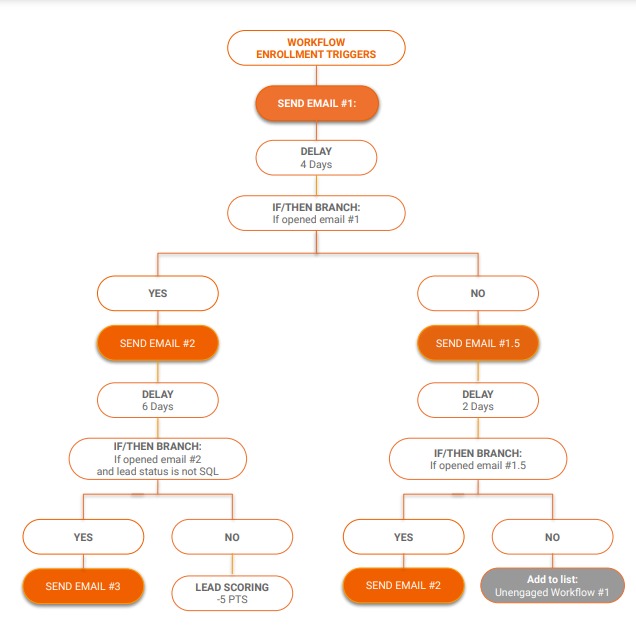
This improves email personalization and increases the effectiveness of future email automation campaigns. Goal setting feature is available in most email marketing tools.
4. Follow-up emails are easy wins
Adding multiple follow-ups in the email automation sequence is the best technique to get the desired results.
Why?
Research shows that a single follow-up email could increase the reply rate by 13% and sending more follows ups increase the reply rate by 3x:
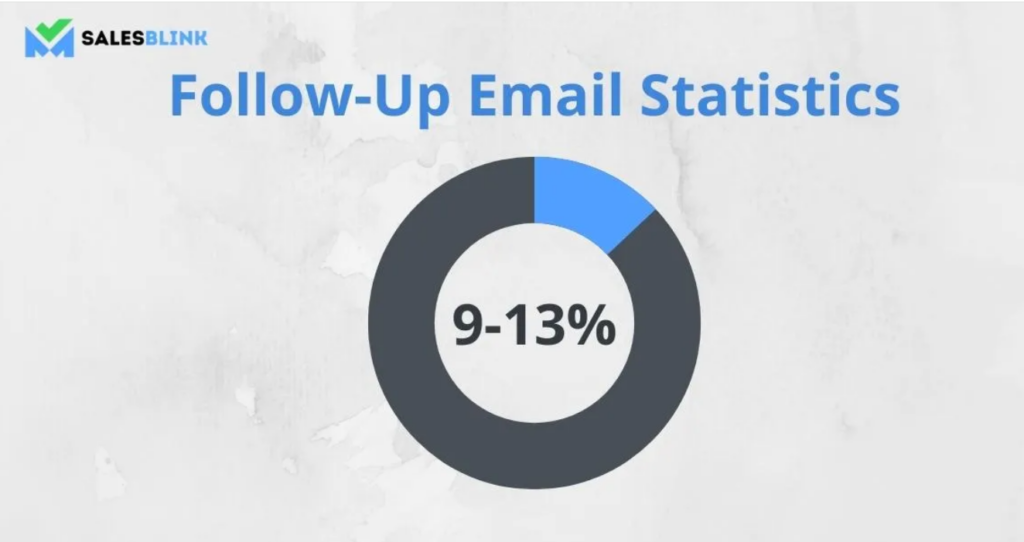
It is estimated that up to 50% of sales occur after the 5th follow-up. But follow ups don’t just work in sales, they work in all types of emails.
Unfortunately, email marketers avoid follow-ups for several reasons such as being marked as spam, high unsub rate, etc. This is contradictory to what consumers feel.
A study found that 56% of customers complain about lack of follow-up from companies and 48% of them share their poor follow-up experience with at least 10 people.
That’s disastrous.
Don’t shy away from adding follow up emails to your sequence.
Whether you are sending an engagement email or an automated sales email, make sure it has at least 2-3 reminder emails.
Here’s an example of a follow-up email workflow for an upsell that includes only a single follow up email but offers a free demo which is a nice way to boost conversion. But it only has a single follow-up email which is a potential downside:

Here’s an example of an automated email workflow that has multiple follow-ups:
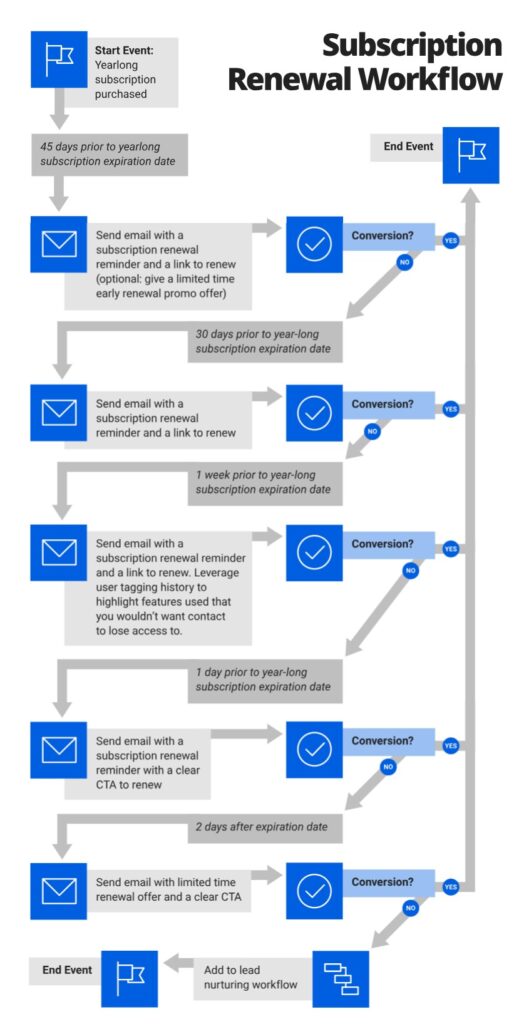
You don’t lose anything with follow-up emails. If the subscriber hasn’t taken the desired action, you have most likely lost it already. Adding multiple reminder emails increases the probability of retaining the subscriber that’s already gone.
Add 2-3 follow-ups to your email automation campaigns and give multiple chances to your subscribers before moving them to a different list and workflow.
5. Use A/B test
Experimentation helps you identify the best-performing subject lines, email content, workflows, offers, email timings, and much more. You need to track and test everything about your automated email marketing campaigns.
Running A/B tests is a scientific way to find out what works and what doesn’t. This leads to improved email open rates and click-through rates as you need to do more of what works.
As much as 93% of US companies and 83% of global companies use A/B tests for email marketing. Email subjects are most used for A/B tests as the subject is directly linked with open rates followed by CTA, images, and send time:
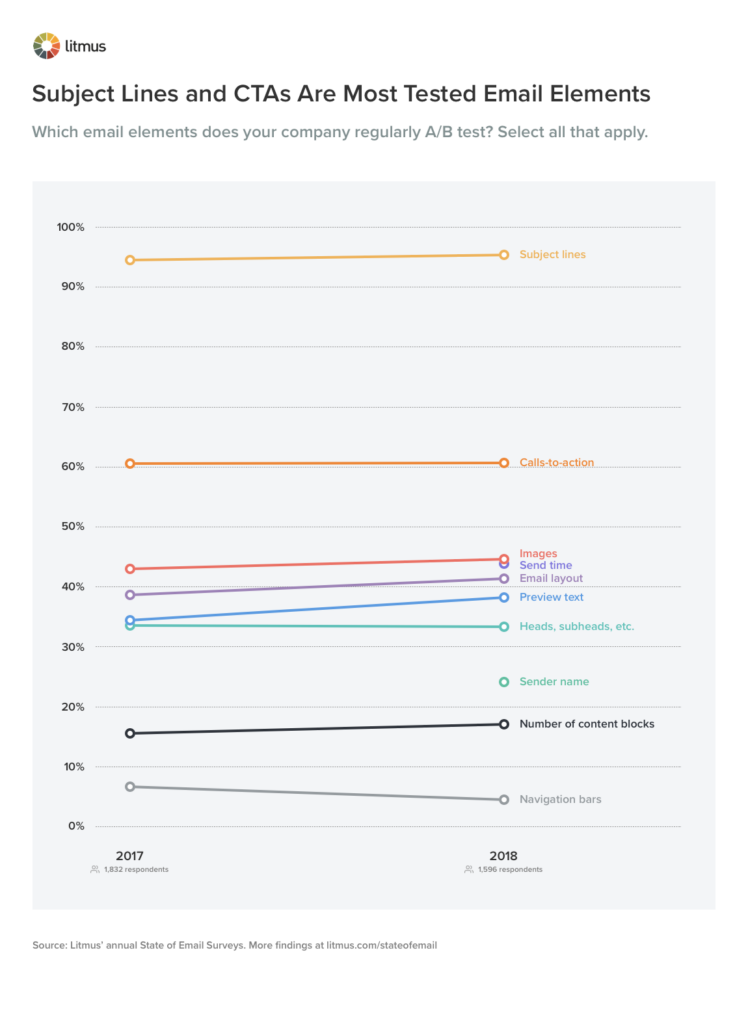
Here’s an example of how the email A/B test works:
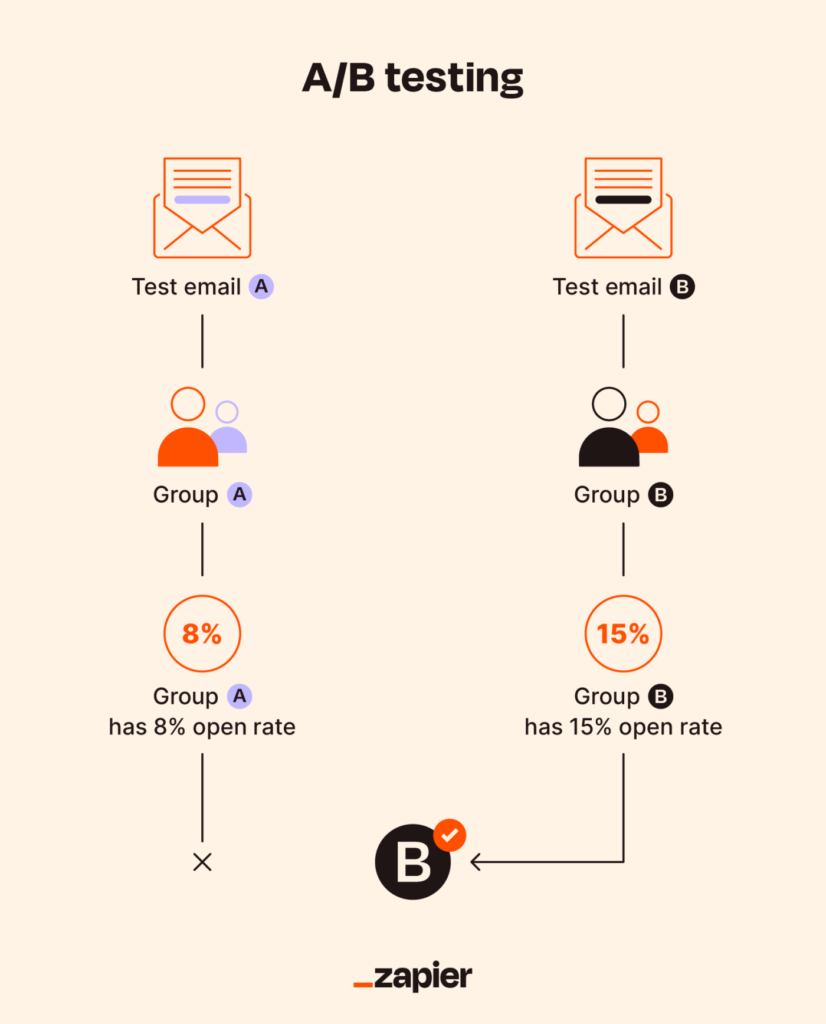
All the leading email marketing tools offer one-click, hassle-free A/B testing features. For example, if you want to A/B test two different subject lines for an automated email campaign, you can create two subject lines, and the app will automatically run the test and show you which subject line performed better:
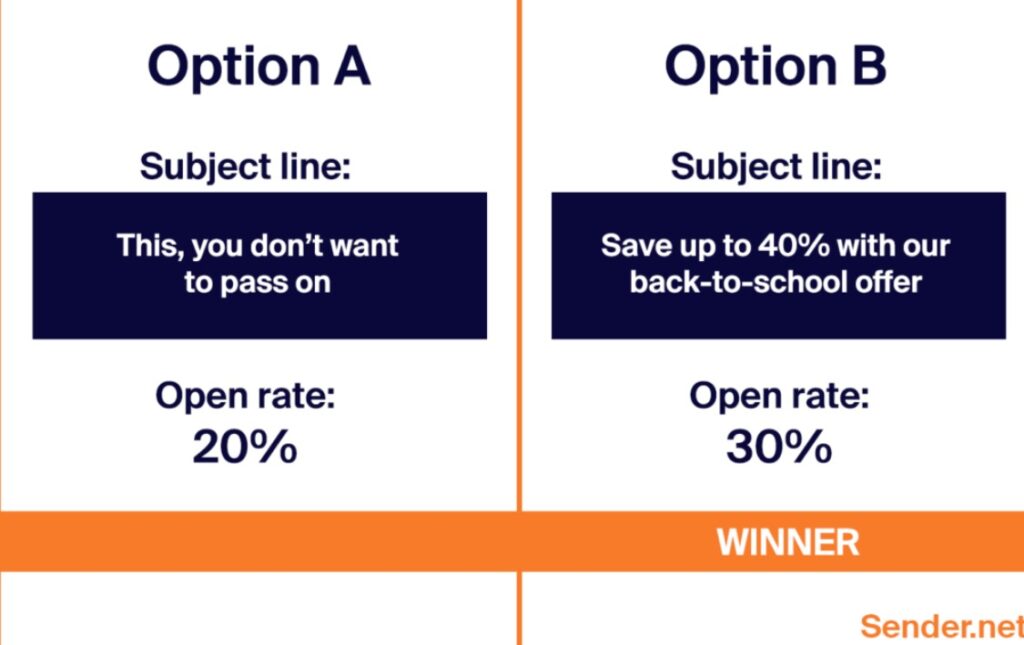
You need to update workflows and autoresponders based on the results of A/B tests. You’ll be able to gradually optimize emails, sequences, offers, and much more. A/B testing is a continuous process where you keep tweaking existing variables for better performance.
6. Clean your lists regularly
Email list cleaning or email scrubbing is the process of removing invalid and spam emails. Having a clean email list improves the performance of your automated email campaigns.
A clean list reduces bounce rate, increases open rate, increases email deliverability, and improves sender reputation. Your email service provider might flag your email address and domain for sending emails that bounce back due to invalid email addresses. This indicates you are sending bulk spam emails and might create issues for you.
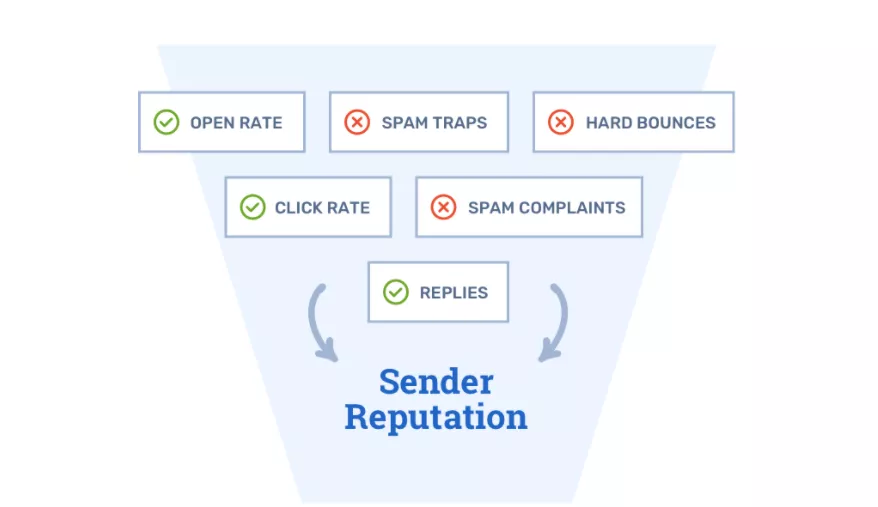
Removing such invalid email addresses ensures you maintain a decent reputation with your ESP and your emails reach inbox instead of spam. Maintaining the hygiene of your email list increases email deliverability.
Additionally, it helps you save money.
Most email marketing tools charge you for the number of contacts you have. You end up paying a high subscription fee if you have a huge list. MailChimp, for example, charges you $800 per month for 200K contact:
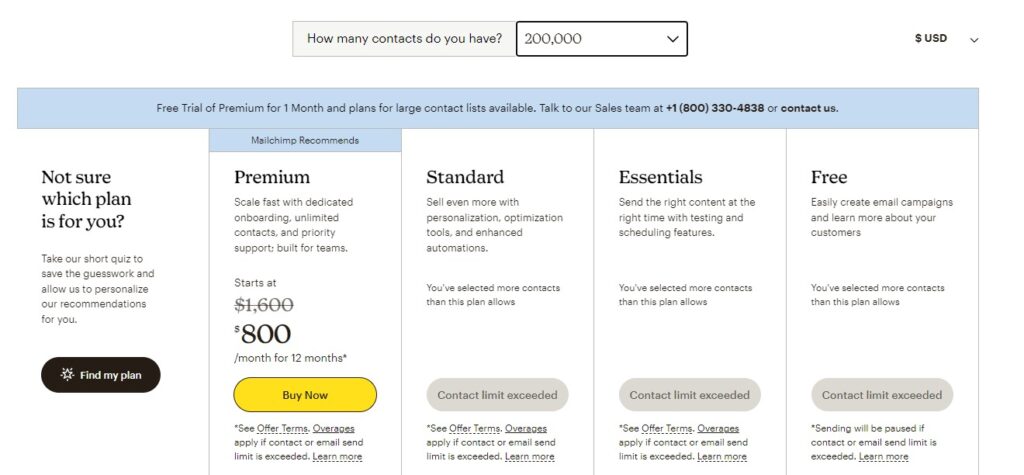
ActiveCampaign pricing starts from $389 per month for 50K contacts and if you have more than 50K contacts, you’ll get custom pricing which shows even a list of 50,000 subscribers is considered quite huge:
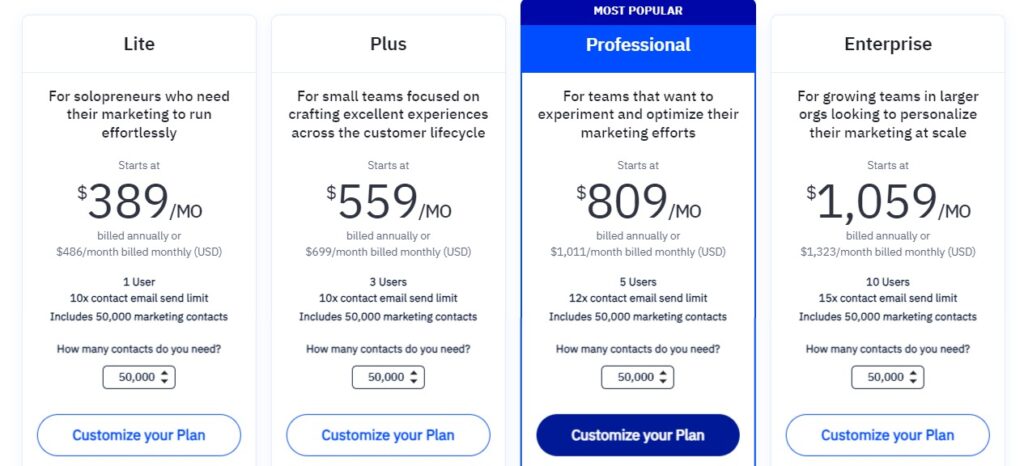
Having a small but engaged list saves you some serious money. The efficacy of your automated emails increases significantly.
7. Use the right email automation platform
Most of the email marketing automation features are embedded in the tool you use. Choosing the right email automation app is an essential component for success.
There are a few critical factors that you must consider before selecting an email marketing software:
- Ease of use: Difficult-to-use email tools make things complicated and consume a lot of resources. You have to train your workforce and only a few people in your business will have access to the tool as it gets challenging to train everyone. Employees have to wait for days for the dedicated email team to implement changes. This creates unimaginable issues that take days or even weeks to fix.
- Functionalities and features: The list of features is potentially very long. You have to identify what features your business needs. The most basic ones include autoresponders, workflow design and management, drag-and-drop email builder, A/B testing, advanced tracking and analytics, CRM capabilities, lead scoring, and API integration.
- Scalability: Most email marketing tools allow a limited number of seats, a number of contacts, and a fixed number of emails you can send per month. This might not sound like much of an issue right now, but as your business grows, you might need access to unlimited seats and contacts. Switching your email marketing tool is too complicated so it’s best to choose a platform that is scalable and caters to the needs of small and large businesses.
- Integration: An email marketing app rarely works alone. It has to be integrated with your CRM tool, sales tools, marketing tools, communication app, email, and other tools you use. It needs to be integrated into your tech stack and doesn’t exist as a silo which leads to data silos that are estimated to cause employees to lose up to 12 hours a week in dealing with data and app related issues.
- Price: Look for an app that doesn’t charge you for the number of contacts or sending capabilities. It should offer you uncapped services without any restrictions. Don’t just look at the current price but consider the scalability price. See how much you’ll have to pay after a few years as your business grows.
These factors are relevant. You need to set the preference of these factors based on their importance for your business. For example, if workflow automation builder is a primary feature that you are looking for, give it the highest weightage.
To help you get started, here’s a list of the most popular email marketing automation tools available in the market:
- MailChimp: A multipurpose marketing automation tool that is fully scalable and offers a wide range of features. It has the best integration capability as it easily works with your existing tech stack.
- ActiveCampaign: It supports CRM, sales, and transaction emails which makes it suitable as an all-in-one tool. It lacks scalability as it bars the number of contacts which makes it ideal for small and mid-sized businesses.
- Brevo: You can have unlimited contacts with Brevo which makes it ideal for businesses with large email lists. It offers a sales platform, chat tools, and transactional emails. It is quite affordable as compared to other solutions.
- Drip: It is made for ecommerce businesses and works seamlessly with Shopify. The functionalities are limited but it has a powerful integration option. Scalability might be an issue with Drip.
- Constant Contact: Beginner-friendly and easy-to-use automation tool. It offers CRM, A/B testing, and SMS marketing all within a single plan. It charges you on the number of contacts which makes it less suitable for scalability.
- MailerLite: A multipurpose marketing tool that supports email automation, landing pages and websites, form builders, ecommerce, and digital product selling. It is scalable as it supports up to 500K list size easily.
- Omnisend: It comes with pre-built workflows and offers SMS marketing and web push solution. It has an integration feature but might get pricey as it offers the basic email automation service based on the number of contacts.
- ConvertKit: It is made for content creators. It is easy to use and offers multiple features besides basic email automation such as landing pages, forms, unlimited broadcasts, and the ability to sell online with subscriptions. It is fully scalable with a decent pricing structure.
Setup Your First Email Automation Campaign Today
Around 75% of email revenue is generated by personalized email campaigns and 44% of marketers who implement email marketing automation see a positive ROI in as low as 6 months while 76% see a positive ROI in under a year.
Email automation won’t disappoint you – when done right.
If you aren’t using it, get started today. Sign up for your favorite email tool and set up your first campaign today.
If you are using it already, follow the best practices above and take email automation to the next level.
Featured Image: Unsplash



