SEO mistakes negatively impact search visibility, ranking, organic traffic, and UX. If something hurts your rankings, it needs to be fixed.
It isn’t too hard to fix an SEO mistake.
It’s difficult to find mistakes especially if you have embedded them into your SEO strategy. You need someone outside your business to evaluate your strategy to find bugs and issues.
This is what this article does.
You don’t have to consult an SEO expert. Go through these 10 SEO mistakes, see if you are making any of these, and follow the steps to fix each.
1. Poor Keyword Research
Lack of keyword research is one of the most common SEO mistakes. Marketers tend to write on topics they ‘perceive’ to be relevant to their businesses.
Keyword research is the process of finding relevant keywords for your business. It isn’t OK to write about just any keyword or topic based on your gut feeling even if it’s highly relevant to your product.
As much as 97% of pages in Google receive zero traffic. This study was based on the analysis of 14 billion pages (the sample is quite huge and thus can be generalized):
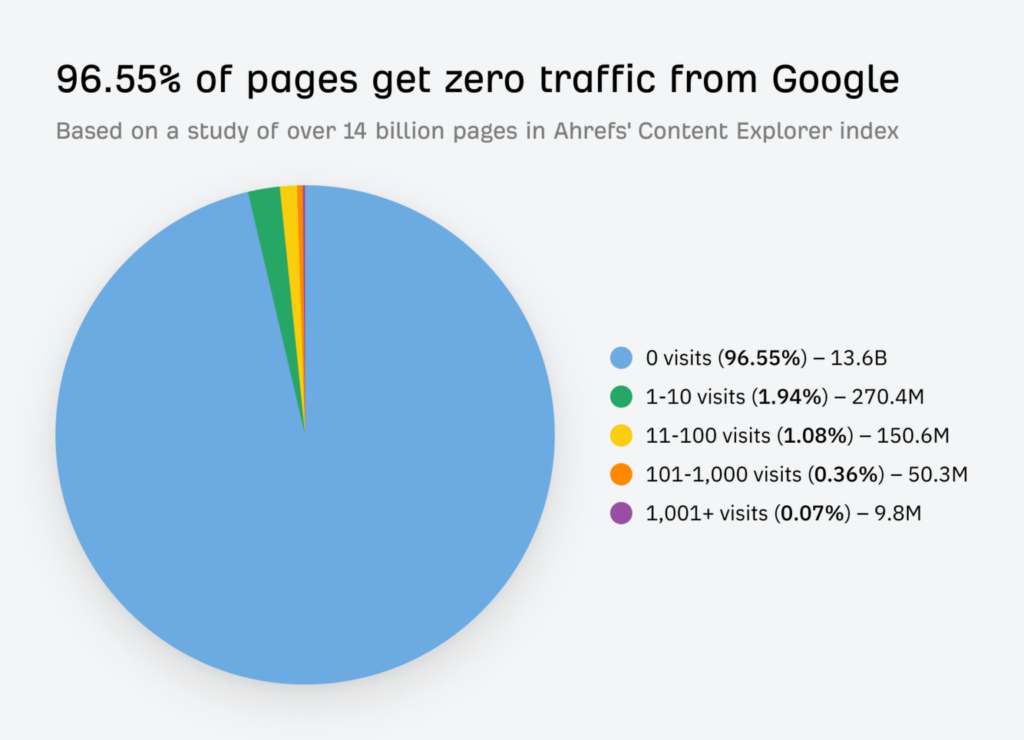
Poor keyword research has two aspects:
- No keyword research at all. In this case, people tend to pick topics randomly.
- Improper keyword research is where you do conduct research for keywords but it isn’t as detailed and thorough as it should be. You end up targeting keywords that might not be fruitful for SEO.
Poor keyword research has multiple drawbacks:
- You rank for irrelevant keywords that drive no value to your business
- You receive traffic but it doesn’t convert
- Low rankings and organic traffic.
How to Do Proper Keyword Research
Keyword research helps you find and target words and phrases your ideal customers use to find products and services you are selling. It helps you understand your audience and the way they find what they are looking for.
Finding the right keywords for SEO is a detailed and systematic process that has the following stages:
- Understanding search intent
- Developing seed keywords
- Keyword analysis
- Prioritizing keywords
- Finding more relevant keywords.
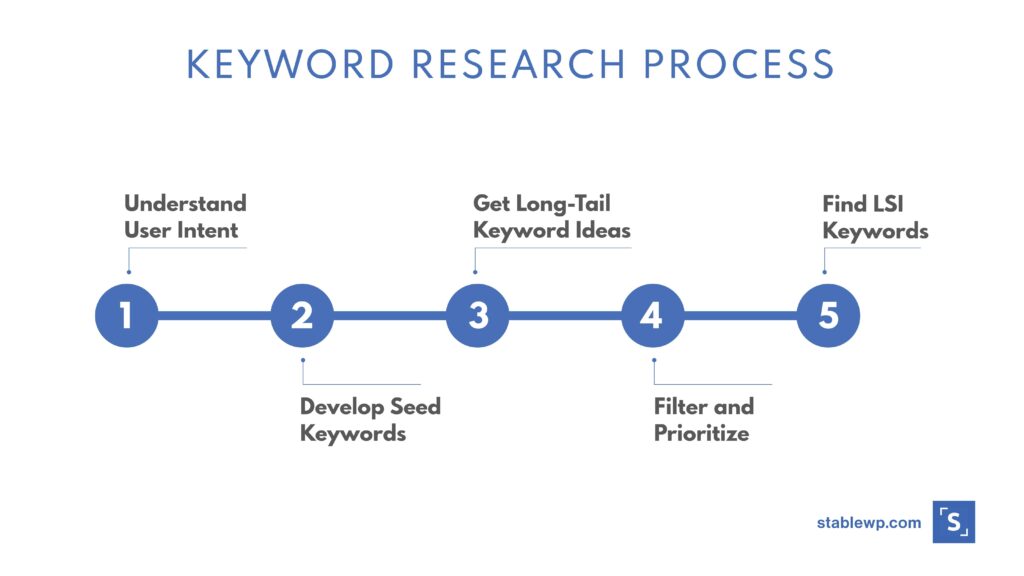
It’s essential to use a keyword research tool like Ahrefs or Google Keyword Planner to find monthly search volumes, keyword difficulty, competition, trends and seasonal impact, search intent, and other relevant metrics.
Check out this keyword research guide to find more details.
2. Ignoring Search Intent
Keyword research isn’t equivalent to search intent. If you have a list of keywords to target, it doesn’t mean you can skip intent.
Search intent is the reason behind a search query. It’s essential to target the right intent to rank for a particular keyword in SERPs. If you end up ignoring intent, you won’t rank for even the easiest keywords.
Even if you rank by skipping keyword intent, you won’t receive enough organic traffic.
For example, a person searching for ‘customer support tools’ is interested in a customer support platform list. If you have written a guide on customer support tools, you might not rank at all for this keyword unless you change the keyword or change your content.
Inspecting Google will show you the intent as the content ranked for this query includes a list of customer support apps:
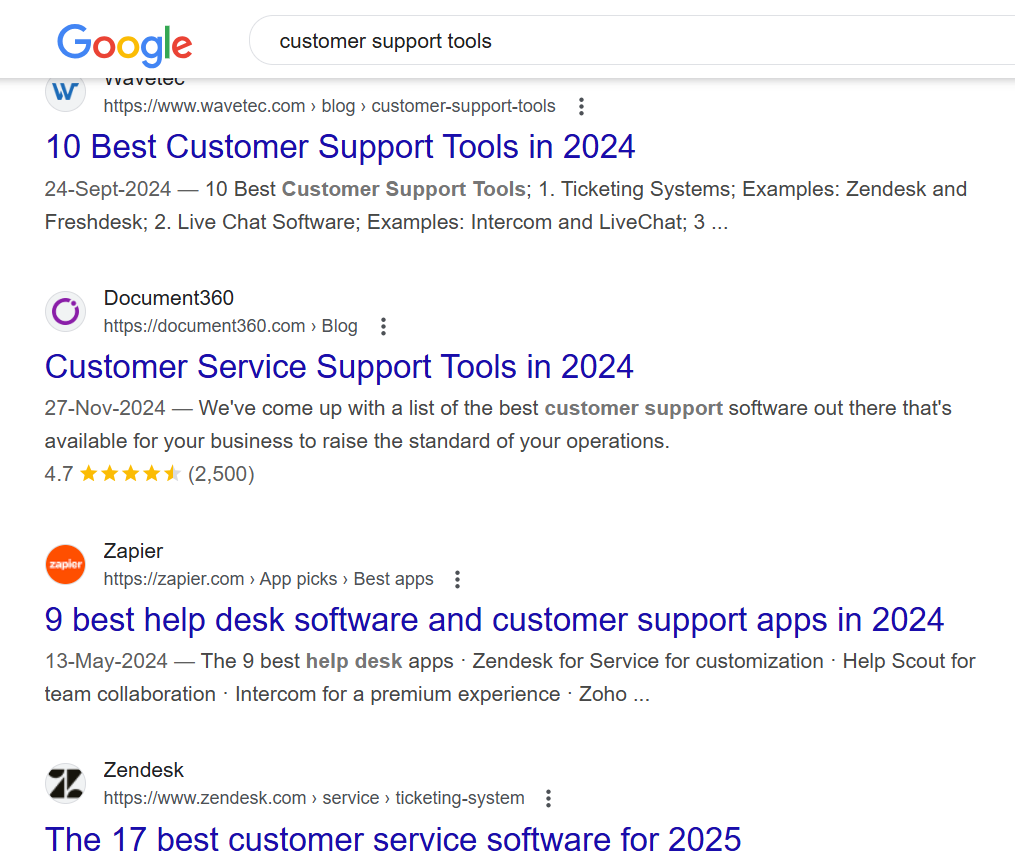
It’s a common SEO mistake where marketers don’t look at the reason why people type a search query and thus end up with poor rankings.
How to Target Search Intent
Ideally, you should track search intent during the keyword research process (see above). Most keyword research platforms mention intent which makes your job easier.
There are four main types of intents:
- Informational
- Commercial
- Transactional
- Navigational.
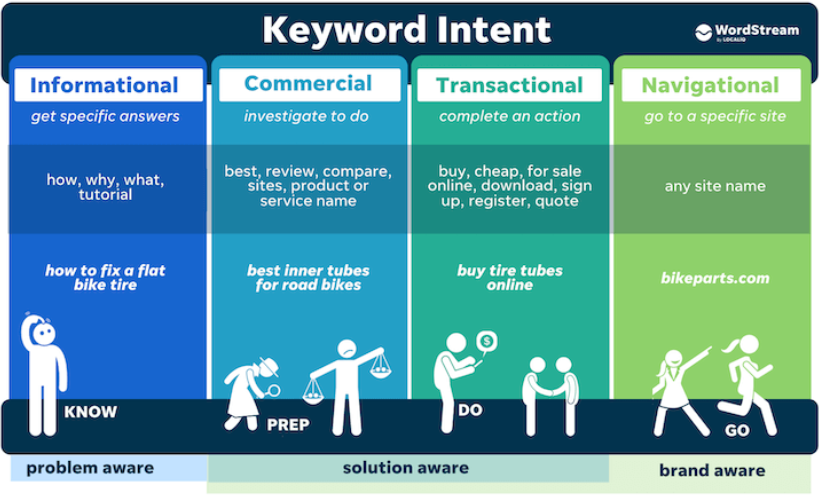
If you have published content already, you need to revamp content to meet searcher needs by fulfilling the right intent:
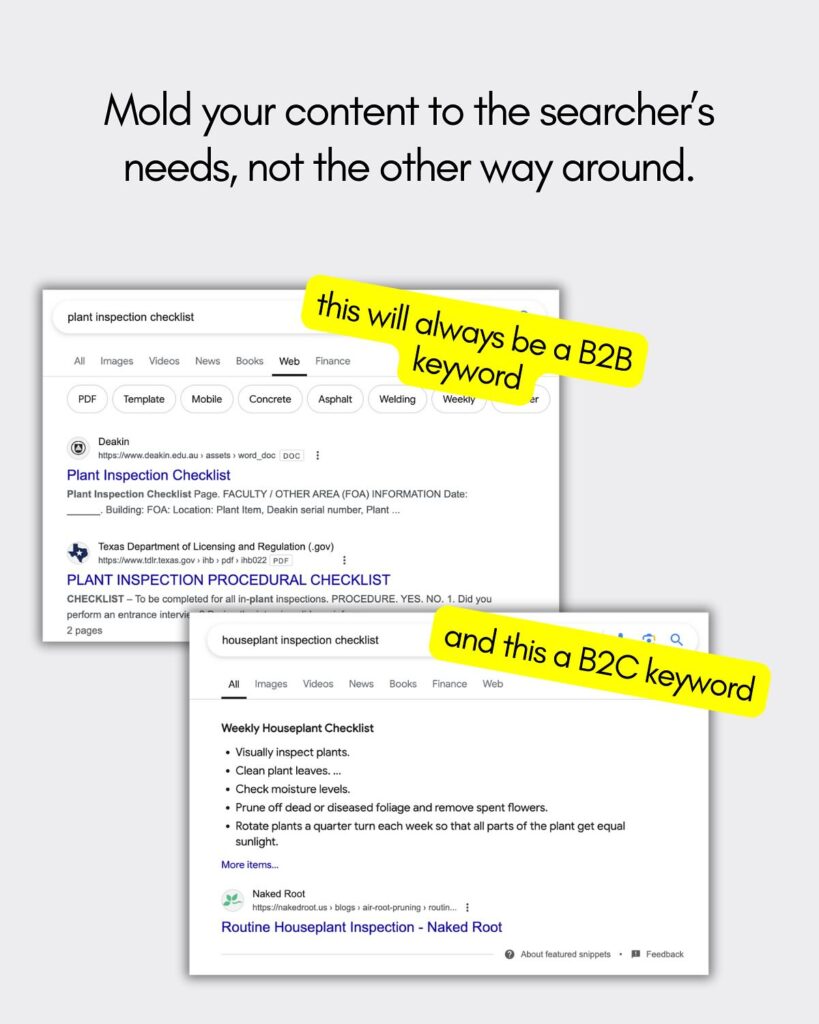
You can do this by looking at the type of content already ranking on the first page. This will give you a good idea of what type of content people want to see for a specific query.
3. Low Quality Content
The quality of content you publish has a positive association with search visibility and rankings. Creating high quality, original, and valuable content requires time and other resources.
Most businesses don’t have the necessary resources to come up with quality content.
They end up publishing low-quality content that never ranks.
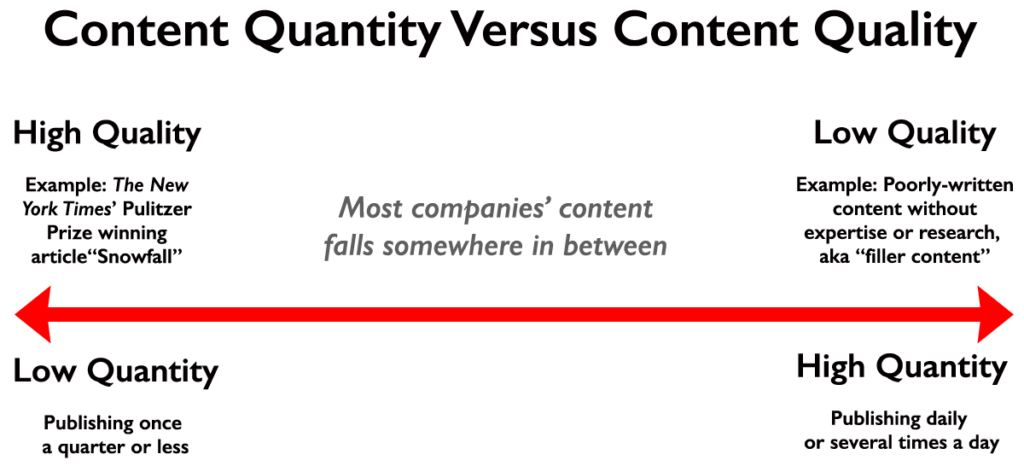
Low quality content comes in different forms and shapes:
- Unoriginal content
- Thin content
- Incomplete content
- Low value content.
You can either create low-quality content unintentionally or you can do it on purpose to save cost and publish content more often.
In either case, you can’t do good in SERPs with low quality content as search engines and people don’t like it.
How to Avoid Low Quality Content
You should create helpful, people first content. It is the content that’s written by an expert for a specific audience instead of search engines.
Google has clear instructions on how to create valuable content for people here. Here’s what Google says:
Google’s system is designed to present helpful, reliable information created to benefit people, not to gain search engine rankings…
E-E-A-T is another concept used by Google to show results to its users that demonstrate experience, expertise, authoritativeness, and trustworthiness.
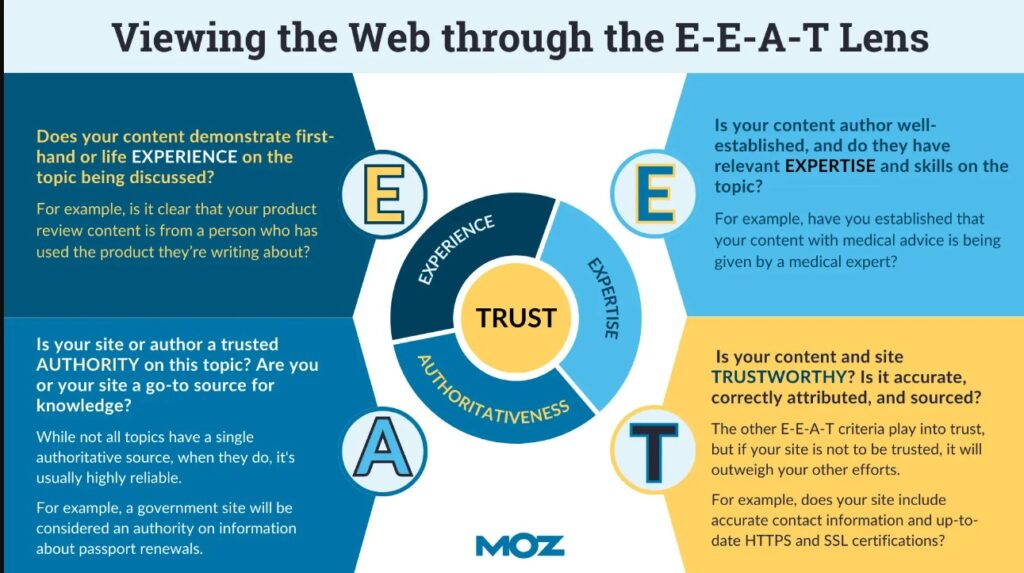
High quality content is:
- Helpful
- Written for people
- Accurate
- Written by an expert
- Showcases authority and trust
- Readable and informative.
Read more about creating helpful, valuable content that search engines love here.
4. Not Building Backlinks
Just because you are publishing high quality, valuable, and helpful content on your blog doesn’t mean you will rank for it. A lot of businesses make the SEO mistake of not building backlinks assuming that publishing people first content is enough.
Well, it’s not.
You can’t rank in search engines only by creating great content. This is because search engines consider backlinks as votes and popularity signals. More backlinks mean more people citing your content – indicating that it’s popular and worth ranking.
The number of backlinks from unique referring domains is a primary Google ranking factor that carries a lot of weightage:
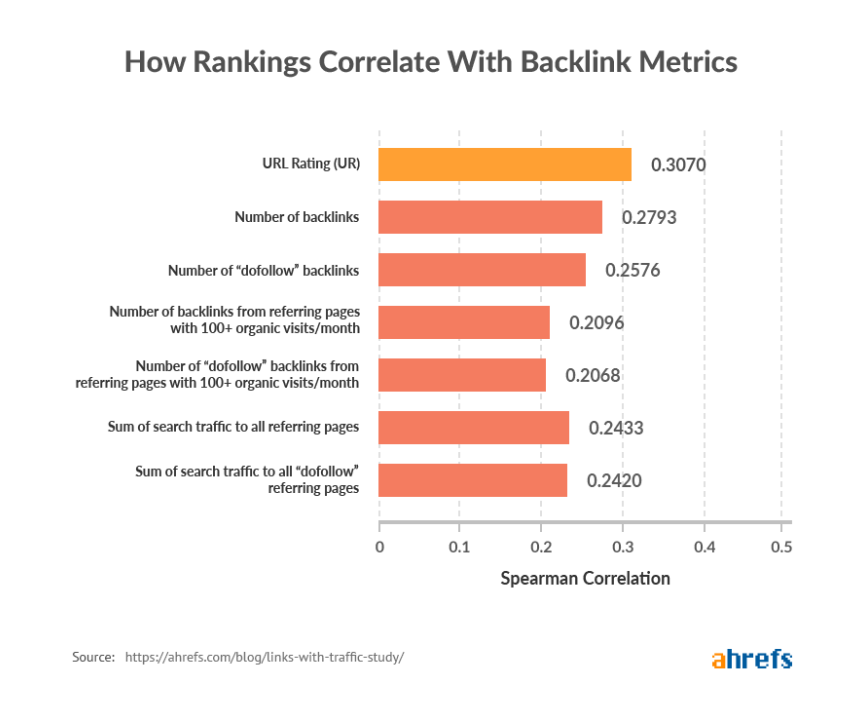
Even if you manage to rank without backlinks, your competitors with higher domain authority can easily outrank you.
The probability of ranking a website with high quality content without backlinks is quite low. On the flip side, the probability of ranking a website with average content having backlinks is significantly high.
Another related SEO mistake is when you buy backlinks.
Buying backlinks is more dangerous than not building backlinks because paid links or reciprocal links violate Google policy:
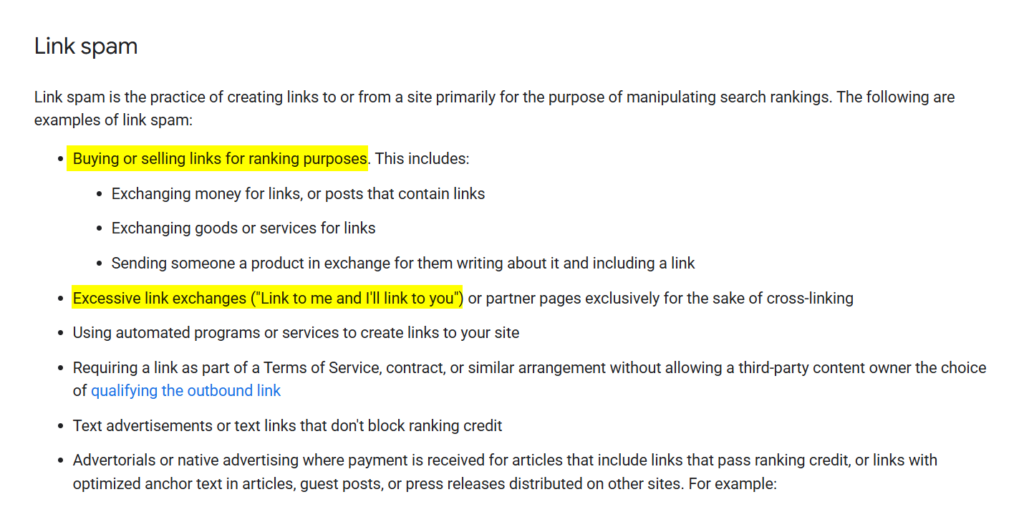
When you don’t build backlinks, you aren’t violating any policy. You are just not promoting your website and content. But when you buy links, you violate policy which has serious consequences.
How to Build Backlinks
Acquiring backlinks is a time-consuming process (a reason why most businesses ignore it). There’s no shortcut to building quality backlinks that search engines love.
Low-quality backlinks or PBNs will do more harm than good (and might lead to Google penalties).
The first rule is: Do not build low quality, spammy backlinks.
Here are some techniques to acquire backlinks to improve your site’s search visibility:
- Guest blog on relevant sites to get quality backlinks
- Create link-worthy content such as images, graphics, charts, and infographics
- Run an outreach campaign to connect with influencers, bloggers, and businesses in your niche and show them your content. If they like it, they will link to it
- Use an SEO tool to analyze your competitor’s backlink profile. Reach out to websites that are linking to your competitors show them better content on your site, and ask for a link
- Publish case studies, data-driven articles, whitepapers, and original studies. These types of content make it easy to ask for links from others
- Become a source for journalists. Use HARO and similar platforms to get pitch inquiries from journalists and bloggers.
5. Poor Internal Linking
Internal links are important for SEO for a few reasons:
- Internal links are a ranking factor as Google treats them as normal links and uses them for page rank calculations
- The anchor text of internal links is used by search engines (especially Google as confirmed here) to understand the context. It helps web crawlers in indexing and ranking internal pages
- Internal links help web crawlers find new content on your website quickly as mentioned by Google
- Links to internal pages improve navigation and help visitors move around and find what they are looking for quickly and conveniently. It improves UX across your website (and search engines value UX in SERPs)
- Linking to other pages on your website improves the authority of inner pages which significantly improves the ranking of new, internal pages.
If you are using a CMS and a well-documented theme, your site will have pre-built internal links for most pages of your site. It isn’t, however, enough.
You need to have an internal linking strategy for your website and blog. If you don’t have it, that’s a mistake you are making and it is costing you a lot in terms of SEO.
How to Improve Internal Linking
You need to ensure that there aren’t any orphan pages on your website. All the pages should have at least one internal link.
Ideally, you should create a linking structure with a proper hierarchy for your website like this:
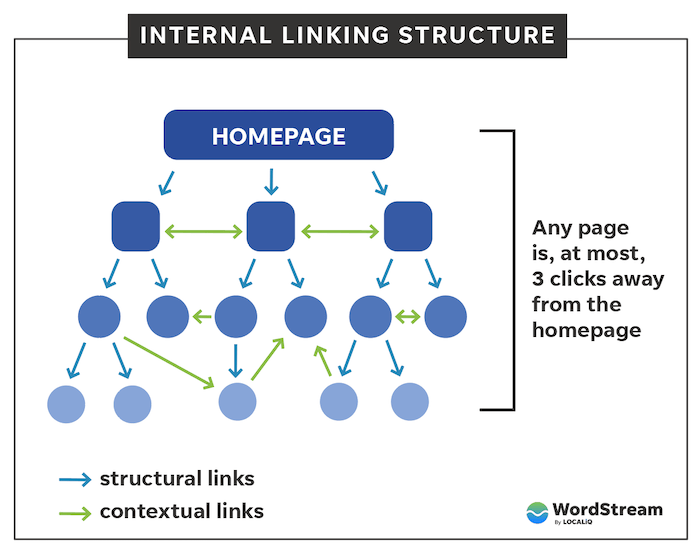
Here are a few things to consider:
- Create structural architecture for internal links. Instead of linking randomly, have a strategy with a well-defined structure
- Internal links should be contextual
- All the pages should be at least 3 clicks away from your home page
- Use breadcrumbs at the top or bottom of web pages
- Add relevant links in the navigation and menu
- Use relevant, descriptive anchor text to help crawlers and users understand the context of the internal links
- The anchor text should be relevant to the linking page. Keep anchor texts descriptive and concise.
You should monitor internal links regularly. Use SEO platforms like Ahrefs, Semrush, or any other to audit your website and fix internal linking issues.
It’s common for large websites to have several missing internal links. It’s impossible to find missing links and errors manually. Regularly inspecting site structure for internal link issues is recommended.
6. Crawl and Index Issues
If you have blocked search spiders from crawling and indexing your website or a few pages, you won’t see them anywhere. It’s an SEO mistake that businesses make unintentionally and it often goes unnoticed.
Even if you haven’t blocked crawling and indexing, you might still face crawling issues such as:
- Broken links cause crawling and indexing problems
- Redirect loops
- Page errors such as 4xx and 5xx
- Low crawl rate due to technical issues
- Pages blocked in robots.txt file.
Poor crawl or low crawl rate negatively impacts rankings as it is followed by indexing and ranking:
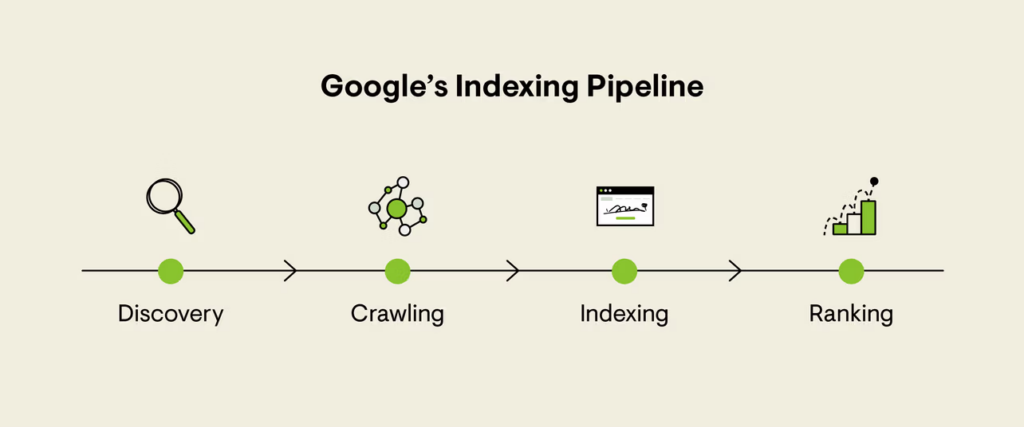
The crawl rate of your website is variable and it depends on multiple factors. Having errors such as 5xx and 4xx significantly reduce the crawl rate of your website. A low crawl rate means issues in indexing new and existing pages.
How to Fix Crawl Issues
Finding and fixing crawl issues will resolve index and ranking issues. However, it’s not as simple as it sounds.
The first thing you need to do is inspect your robots.txt file by visiting yourdomain.com/robots.txt and make sure it hasn’t disallowed Googlebot or any other search crawler. Here’s what you shouldn’t see in robots.txt file:
User-agent: Googlebot
Disallow: /
User-agent: *
Disallow: /If you see these lines, remove them.
Second, verify your domain on Google Search Console and Bing Webmaster Tools. You’ll find crawl and index details for both search engines. Crawl errors, crawl rate, and page index issues are reported with descriptions so you can fix them on time:
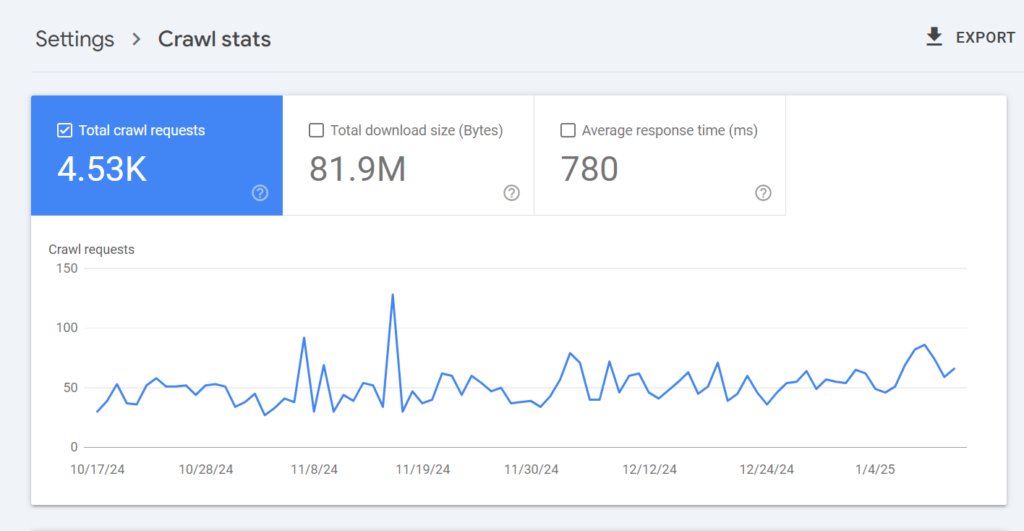
It’s essential to use these two tools.
Follow these guidelines to improve the crawlability and indexation of your site:
- Block unnecessary resources and pages from crawling through the robots.txt file to optimize the crawl rate of your website
- Avoid duplicate content. Use canonical tags and internal links to avoid crawling duplicate resources
- Use soft 404 to avoid crawling of dead pages
- Avoid tweaking robots.txt file too often
- Improve site load speed as slow pages require more resources to crawl
- Move to a better hosting plan with a powerful server.
7. Slow Website
A slow site is an SEO killer. It is an SEO metric that has a direct impact on a lot of other variables such as crawl rate, UX, ranking, and others.
Core Web Vitals by is a Google ranking factor which is a combination of 3 metrics that measure speed and UX. Core Web Vitals doesn’t remain constant. It tracks multiple resources on a given URL and it varies across your website for mobile and desktop.
Tracking website speed through Core Web Vitals is challenging as it requires regular inspection and tweaks. Most businesses don’t have the time and required skills to track Core Web Vitals.
If you aren’t religiously monitoring it, you are making a lethal SEO mistake.
How to Fix a Slow Website
Improving your site load speed requires you to track Core Web Vitals, analyze your website, and take recommended actions to improve load speed.
Use PageSpeed Insights to monitor your site for mobile and desktop. You’ll get a detailed overview of the Core Web Vitals assessment with clear instructions on what to do and how to fix errors.
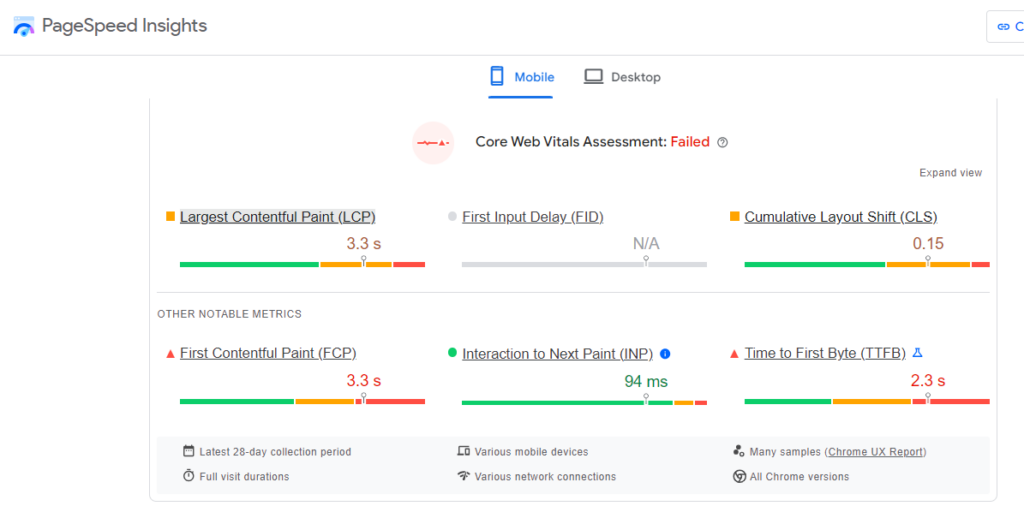
It requires technical knowledge so you might have to hire someone or outsource it to an expert.
Additionally, you should use Google Search Console to get insights on Core Web Vitals for individual pages across your website. It shows you errors and instructions on how to fix them.
Third-party SEO tools are also helpful in monitoring website speed but they aren’t as accurate as PageSpeed Insights and Google Search Console.
Follow these best practices to improve the page load speed of your site:
- Use browser caching
- Optimize images
- Minimize the use of JavaScript and CSS
- Use a VPS hosting plan
- Use a content delivery network
- Minimize server downtime
- Use a stable, responsive website theme with minimal layout changes.
8. No Image Optimization
Lack of image optimization is another major SEO mistake that a lot of businesses make. Common image-related SEO mistakes include:
- Missing alt text
- Incorrect alt tag that doesn’t represent the image
- Improper image format
- Uncompressed images with inaccurate dimensions
- Not using lazy loading
- Not optimizing image file names and captions.
All of these mistakes have a direct impact on SEO and UX.
How to Fix Images
Fixing all the images across your site is a bit tricky as it requires site-wide audit. You need an SEO audit tool to find image optimization-related errors.
Bing Webmaster Tools help you identify missing alt texts (and other tags). These can be found in the Recommendations:
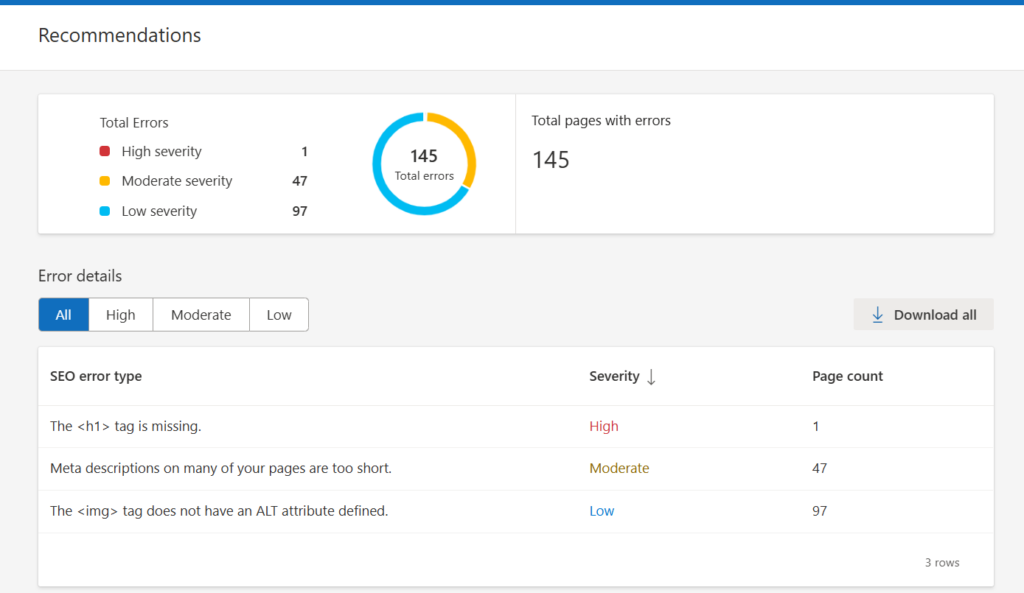
Start with Bing and you’ll be able to find missing alt texts.
For more detailed analysis, you need to use an app (e.g., Semrush) that audits your website and shares a complete overview of image issues.
Follow these best practices to avoid image optimization problems in the first place:
- Use webp format
- Compress images and use lazy load
- Add descriptive alt text that describes the image content to non-viewers
- Give a relevant title to the image file
- Use responsive images for better UX and improving Core Web Vitals
- If you have an image-heavy website, try using a CDN.
9. Focusing Only on Google
Google dominates the search engine market with 89.7% global market share. It is the leading search engine but it’s not the only search engine around.
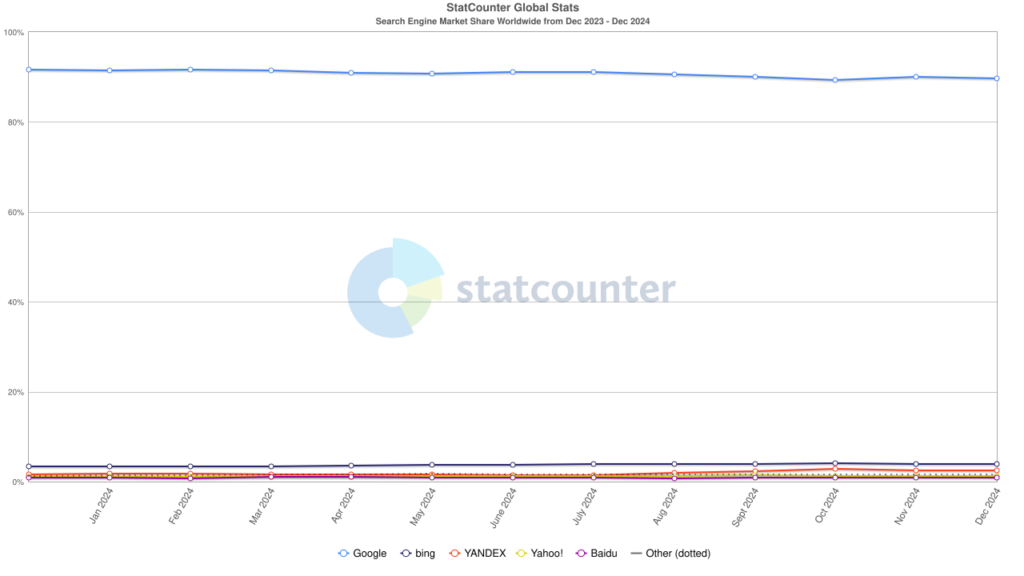
Bing, the second most used search engine in the world, receives 100 million searches per day. You can’t ignore it.
Most businesses and marketers are too focused on optimizing their sites for Google search and don’t give due importance to other search engines (mainly Bing). Google works differently than Bing and if you are ranking on Google, there’s no guarantee you will also rank on Bing.
And this is where most businesses pay little to no attention.
How to Optimize for Other Search Engines
Bing powers Yahoo Search, DuckDuckGo, and several other smaller search engines. This means if you are ranking on Bing, you’ll rank on its partner search engines.
Start with adding your site to Bing Webmaster Tools. Use IndexNow, Site Scan, and Site Explorer tools to see how your site performs in Bing. Here’s a list of key things to note when optimizing your site for Bing:
- Publish high quality content
- Get backlinks from relevant sites
- Maintain social presence
- Submit sitemap to Bing
- Submit new content to Bing Webmaster for indexing.
10. Expecting SEO Results Instantly
Search engine optimization takes time to show results. Things don’t work overnight with SEO. It isn’t even a matter of a few weeks rather it needs months.
Businesses need results fast.
They are used to getting instant traffic via online ads. The same is expected from SEO.
When they fail to see results in a few weeks, they stop investing in SEO.
How to Fix this SEO Mistake
Change your perspective.
SEO needs time. The tweaks you make today will impact organic traffic and conversions after a few months. On-page SEO works quite quickly whereas off-site SEO is a long-term game.
According to a survey, 58% of marketers said that it takes 3-6 months for SEO to take effect while 19% said it takes between 7-12 months:
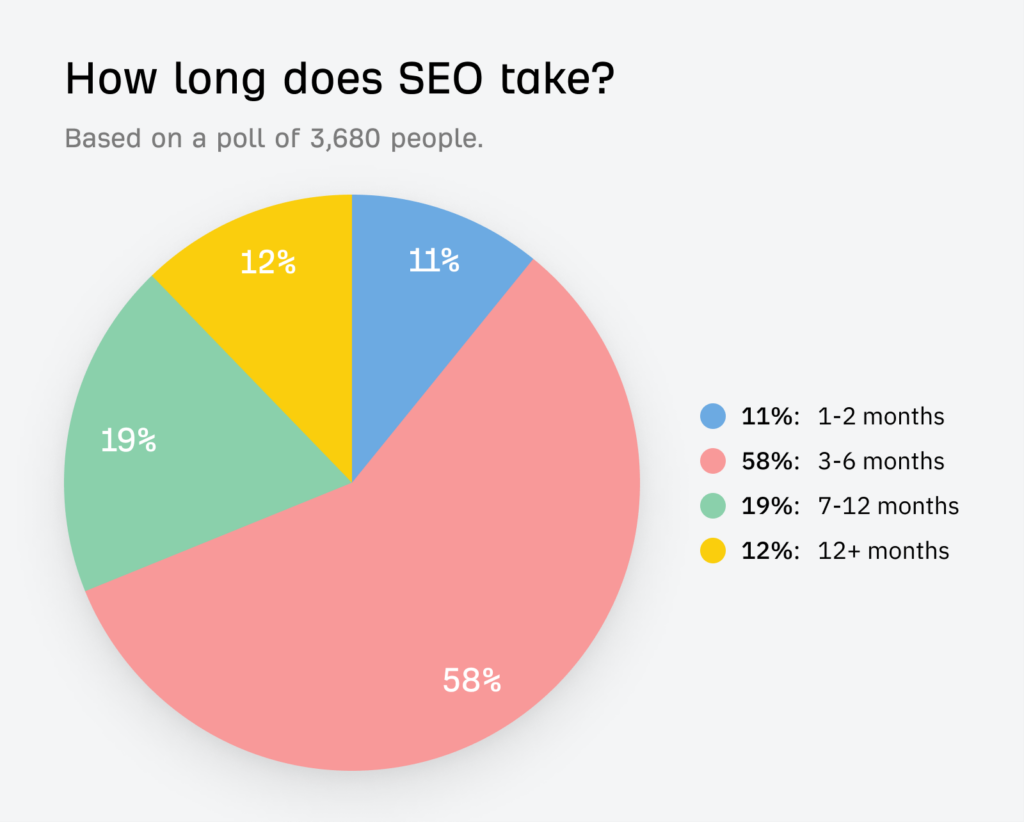
No one can predict how long it will take to show results, but in most cases, it takes months.
Your expectations are unjustified if you want SEO to work immediately for you.
Not only does it need months, but it is a long-term strategy. It’s not something you do once and then sit back. SEO needs commitment.
Here are a few tips to address this SEO mistake:
- It’s best to allocate ya early SEO budget instead of a monthly budget
- Set annual SEO goals
- Monitor SEO performance monthly
- Define your long-term SEO strategy and integrate it with the marketing strategy of your business.
Bonus SEO Mistakes
Here are additional mistakes and ways to fix them:
- Not auditing your website: Auditing helps you identify common on-page, technical, and off-page issues. Fix it by regularly auditing your website using a dedicated app
- Duplicate content: Avoid duplicate content by using canonical tags and using redirects to optimize the crawl budget
- Anchor text spam: Fix it by using descriptive and unique anchor texts across your website
- Poor meta tags optimization: Title and description tags aren’t optimized for search. Fix them by adding relevant keywords in the title and description. Avoid keyword stuffing.
Final Thoughts
SEO mistakes are common. You don’t have to panic if you find that you make most of these mistakes. You can fix them.
It gets problematic when you fail to identify your mistakes and thus can’t fix them.
Or, when you don’t try to fix known SEO mistakes intentionally.
When you fix an SEO mistake, it takes time to show results. Don’t expect immediate output. Most changes might not show any significant change in numbers. But it’s important to fix errors even if they don’t have any impact on SEO performance.
Search engine marketing techniques aren’t fixed. They keep changing as search algorithms evolve. You need to evaluate your SEO strategy regularly for errors and fix them periodically to stay ahead of your competitors.
Featured Image: Pexels



