If you have a website, it needs maintenance.
Website maintenance is the need of every site out there. As much as 73% of sites are running outdated software that makes their sites vulnerable and 68% of sites don’t have a recovery plan.
You can fix these and most other issues with a solid maintenance program.
This article explores website maintenance, its importance for your business site, and best practices to help you do it yourself to overcome major issues.
What is Website Maintenance?
Website maintenance is the process of improving your site’s performance and functionality so it keeps running smoothly. The process involves a series of tasks that are performed regularly to ensure your site is up-to-date and works properly.
It includes a variety of tasks ranging from updating content, security updates, data backup, design tweaks, optimization, website audit, fixing errors, and more. It’s a continuous process that you need to perform on a weekly basis while some tasks need to be performed on a monthly, quarterly, and yearly basis:
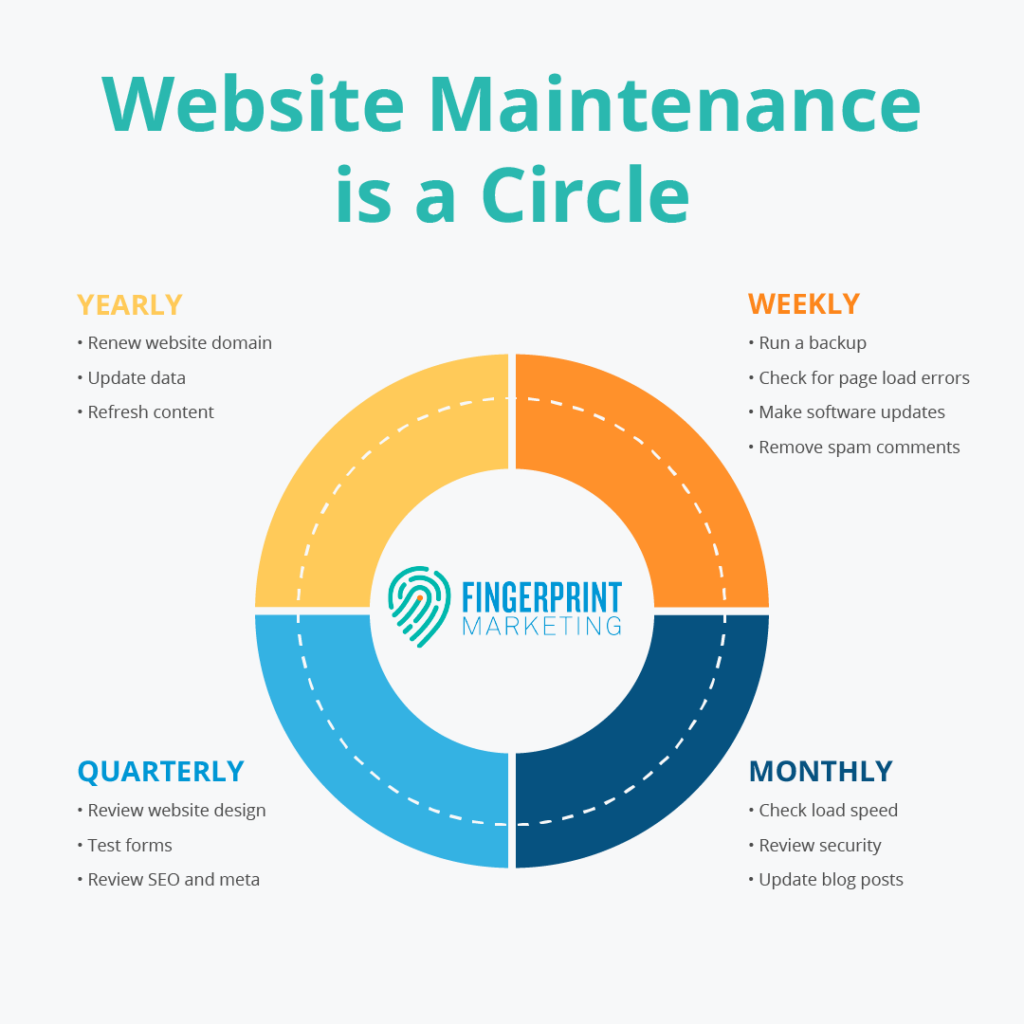
The crux of the website maintenance process is to keep your website functional and error-free 24/7. This significantly improves user experience, search visibility, conversions, brand credibility, and other metrics.
Website Maintenance Types
Maintenance of your website can be distributed into multiple types. The following types are based on tasks to be performed:
1. Regular Updates
These are the maintenance tasks that require regular updates such as backups, updating your theme and plugins, and technical audit. Creating a backup of your site is the primary maintenance task where you need to regularly create a full backup of your site.
Research shows that the majority of businesses back up their website and data rarely or never back up at all. One in 5 companies backs up their SaaS data which is a big concern.
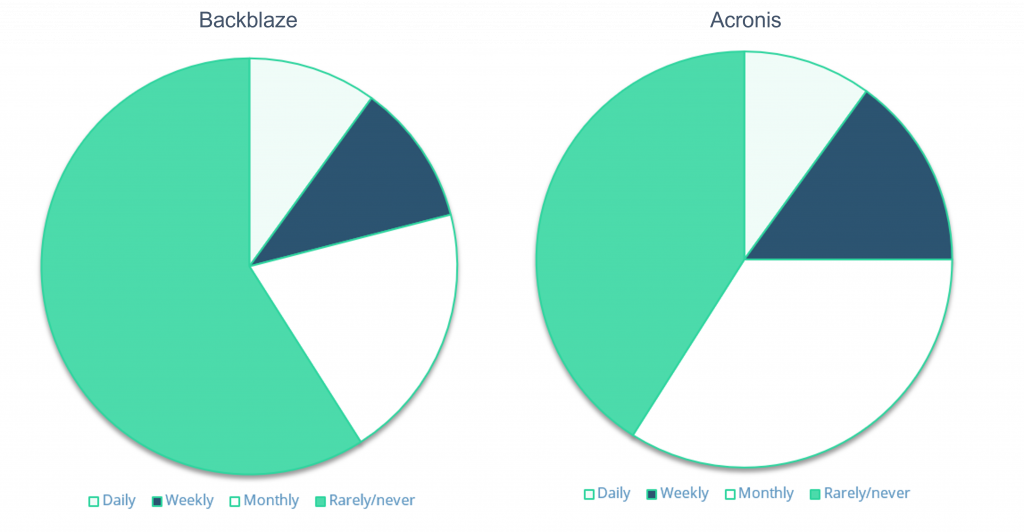
Having outdated software or plugins makes your website more vulnerable. Regular updates and backups are essential for all types of data that you have.
2. Security
Maintaining the security of your website is another essential type of site maintenance. Data breaches are quite common and you might not know if your website has been compromised.
Statistics show that 43% of data breaches involve small businesses and 94% of organizations reported some sort of email security incidents. Business email compromises cost up to $2.9 billion to businesses in 2023:
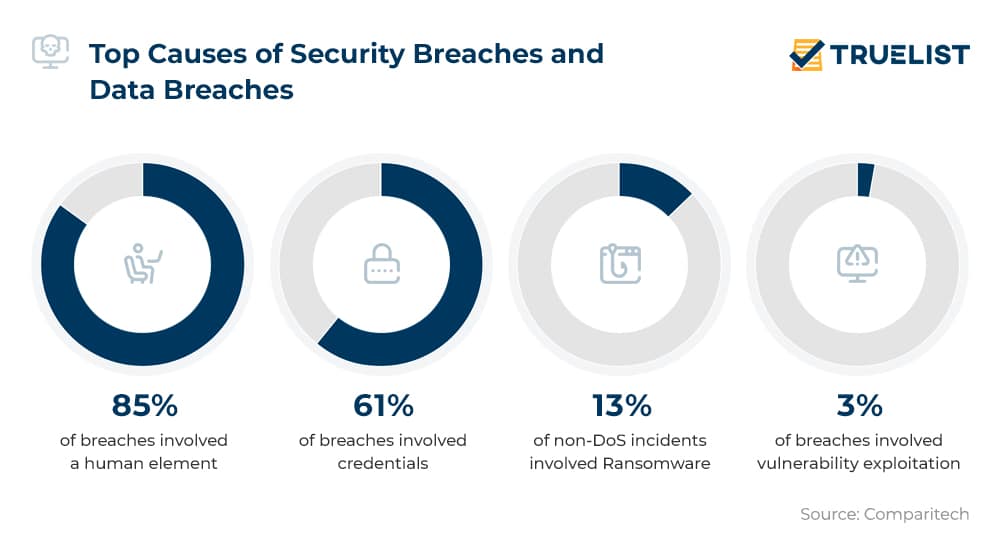
Security maintenance of your site helps you avoid breaches and organized attacks. It involves inspecting security apps, adding new tools, updating security protocols, inspecting internal bad actors, checking logs, and more.
3. Content Updates
Updating content improves the search visibility of your website and keeps its content current. Regularly updating existing content is an important form of web maintenance as it directly impacts SEO.
Content freshness is a ranking factor for some types of search queries such as news and trending topics. If you publish evergreen content, you’ll still need to update it to add relevant details and remove obsolete information.
Here’s an example of low and high Query Deserves Freshness (QDF):
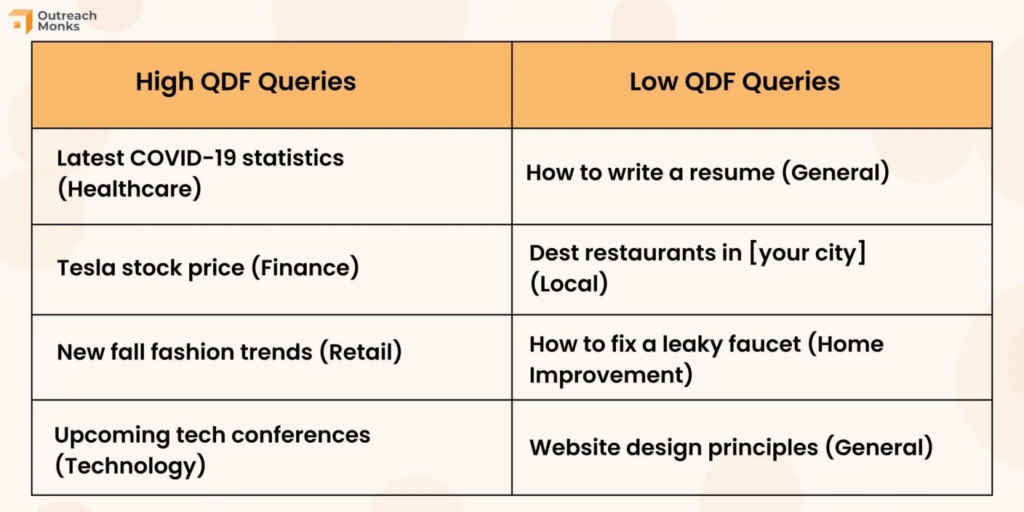
Content updates aren’t just limited to adding/removing content, but they take a more holistic approach that involves visual tweaks, design updates, content reformatting, branding, and more.
4. Optimization
Content updates cover one section of your site’s SEO, optimization is the actual maintenance type where you deal with search optimization.
Optimization covers everything about your site’s search visibility, crawling, indexing, speed, coding, on-page and off-page SEO, and other technicalities.
Why Website Maintenance is Important for Your Business
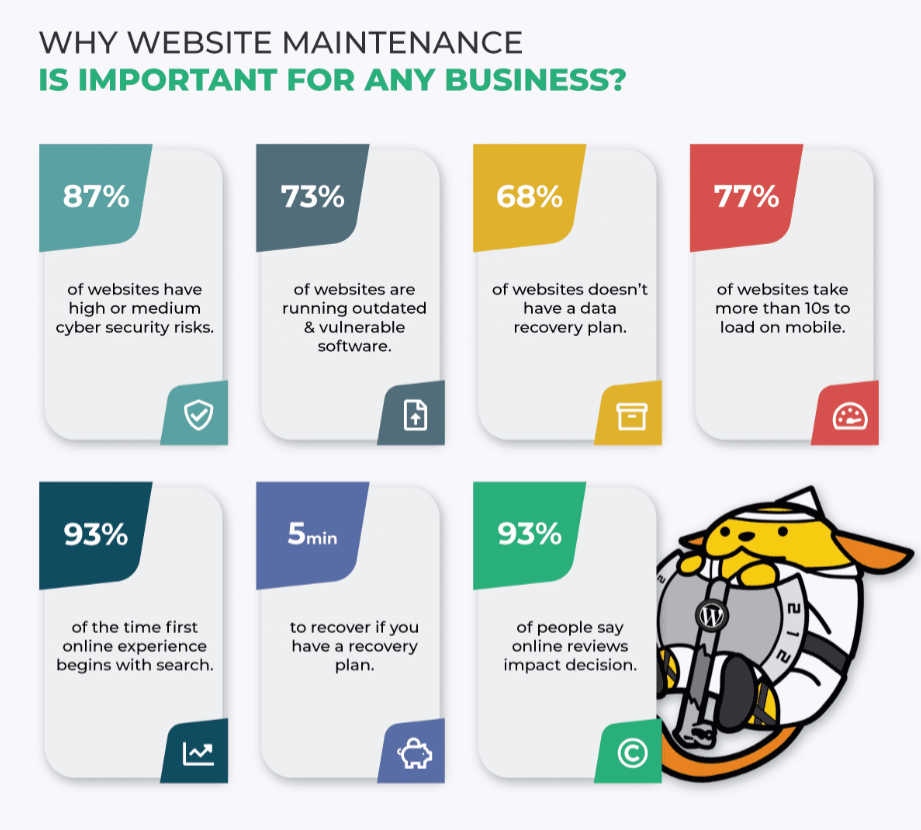
So, what makes maintenance of your website so special and crucial?
Let’s find out…
1. Keep Website Up to Date
Website maintenance keeps your site updated end to end.
If you have used a CMS, you’ll know how important it is to have an updated website. If you are using an old version of, let’s say WordPress and PHP, you won’t be able to install new plugins and themes and existing scripts stop functioning properly due to an older version.
On the other hand, if you are using a hosted platform like Shopify or Wix, you’ll notice a lot of abandoned pages and URLs after a certain time. You’ll have a lot of category pages and 404 errors that negatively impact your site’s functionality.
Hosted platforms don’t require you to update your CMS as it’s already managed by your provider. If you are self-hosting your website and using an open-source CMS like WordPress, that’s where you need to have a systematic maintenance process to keep everything up to date.
The updated website includes all of the following:
- Updated backend including hosting, server, and storage
- Design and coding
- Entire tech stack
- Updated content
- Technical soundness.
An updated website performs better, delivers the best user experience, and is more secure and safe.
2. Credibility

A well-maintained website is the face of your brand. If it’s professionally designed, updated, and has no issue, it improves credibility.
Research shows that 75% of people judge a business’s credibility and reputation based on the design of its website and up to 60% of people say they won’t recommend a brand to anyone if it has a poorly designed mobile site.
Up to 94% of the time, people form their opinion about your website based on its design and 38% of people leave a website if they don’t like its design.
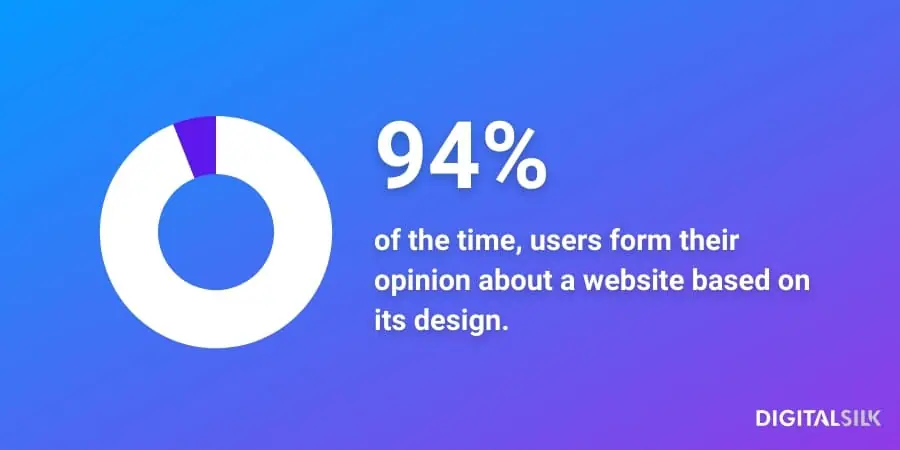
Your target audience tries to get an idea of brand reputation and credibility based on different aspects of your website such as design, content, UX, navigation, speed, and more. The good thing is that all of these variables can be taken care of with maintenance.
When your ideal customers visit your site, they immediately compare it with your competitors. Your site needs to be better or else, you’ll lose potential customers. A systematic website maintenance program ensures that your site is professional, functions properly, and is technically flawless all the time. That’s how you’ll improve credibility.
3. Improve Search Visibility
Site maintenance is directly linked with SEO. A maintained site checks all the SEO variables and ranks high in SERPs.
The maintenance process covers on-page, technical, and off-page SEO. It also involves website audit, website health inspection, and Core Web Vitals optimization.
A common maintenance practice is monitoring the Core Web Vitals of your website through Google Search Console and making necessary adjustments to ensure your site has no issues for mobile and desktop:
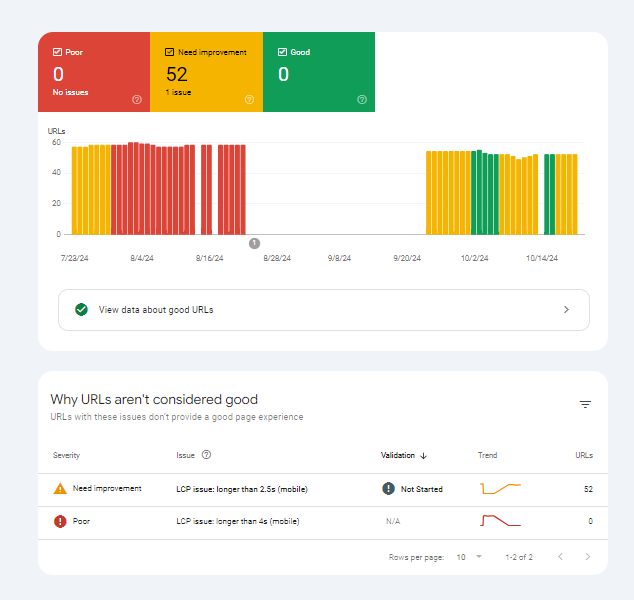
As you can see in the report, CWV changes quite often. If your site is in good condition today, it doesn’t necessarily mean it will continue to perform well for all the 3 CWV variables for days to come. It might change even if you don’t make any changes to your site (in case of server or hosting issues).
This requires constant monitoring. As Google has reported that Core Web Vitals is now part of the ranking factor, it’s crucial to find and fix errors on time.
At the end of the day, all of this leads to more organic traffic via higher search visibility.
4. Improve Security
Website maintenance does a great job of solidifying the security of your website and online assets.
Your business data is stored in the cloud including website files and folders, business data, and micro and macro data generated on a daily basis by the business apps you use. This is susceptible to breaches and attackers.
The majority of cyber attacks are aimed at small businesses because they are easy targets. Among several other reasons, the lack of regular site maintenance is a major reason why hackers love small businesses.

A study reported that up to 60% of small businesses that have a cyber attack go out of business in 6 months. It shows the massive impact of cyber threats on business health and the future.
Website maintenance provides a decent solution to cyber threats. If you have a well-crafted maintenance system, it will do a decent job of improving your site’s security.
Businesses that use AI and automation apps for boosting security are able to identify and contain breaches 27% faster. Adding relevant tools to your tech stack is a great option. But again, you need to monitor your security apps and check them regularly to find anomalies and take preventive measures.
5. Enhance User Experience
One of the major outs of website maintenance is improvement in UX.
A maintained website delivers the best, error-free experience to visitors. Any issues that arise will be fixed on time instead of nobody noticing them.
For instance, broken links are a common issue faced by websites of all sizes. The internal and external sites you link to change, and this requires changing/updating the URLs.
How do you know if your site has broken links?
You can check the Search Console to find internal pages with 404 errors. Alternatively, you can run a broken link analysis using a paid tool (like Ahrefs) to monitor outgoing broken links. These methods require you to track broken links and that can be done if that’s included in the maintenance process.
Similarly, most of the tasks performed during web maintenance are directly linked to UX. This is one way to offer a better experience to your ideal customers and increase customer satisfaction, retention, and profitability.
Website Maintenance Best Practices
Here’s a list of the best practices to take your site’s maintenance to the next level:
1. Choose the Right CMS
If you are already using a content management system (CMS), you still need to check if it’s the best CMS for your business, industry, and needs.
For instance, if you are running an ecommerce store the two best options include Shopify and Woocommerce. Shopify is ideal for small businesses as it’s easy to manage but it doesn’t offer flexibility and customization. Woocommerce is open-source that works with WordPress sites and it’s flexible and fully customizable.
The right CMS or website platform aligns with your business and industry. Just because the majority of ecommerce stores use Shopify doesn’t mean you should use it.
Tips to Choose a CMS
When choosing a CMS or making a transition, look for the following variables:
- Easy maintenance and ease of use should be your top priority as it will save you a lot of time and resources in maintenance
- It should be secure. This is where most hosted platforms like Shopify and Wix lack because they are highly vulnerable to cyber threats and there’s nothing you can do to improve server security
- The CMS should offer SEO features and it must be search-friendly. This’ll make your life easier during the maintenance process
- You should get full control over your website, hosting, and customization. This helps you scale your business which is essential. The ability to use CMS the way you like is what makes open source platforms like WordPress ideal for most businesses
- Don’t ignore the cost even if you are using an open source CMS. Woocommerce, for instance, is free but you’ll need to use multiple premium plugins to improve the functionality of your store. Most of these plugins come with monthly or yearly subscription fees and this significantly increases recurring cost
- It should support content marketing (or blogging). This is where most website builder tools lack as they don’t offer necessary content management solutions. This eventually leads to poor content and SEO.
Your CMS plays a massive role in web maintenance. It improves content management by 67%, design and maintenance by 63%, and collaboration by 53%:
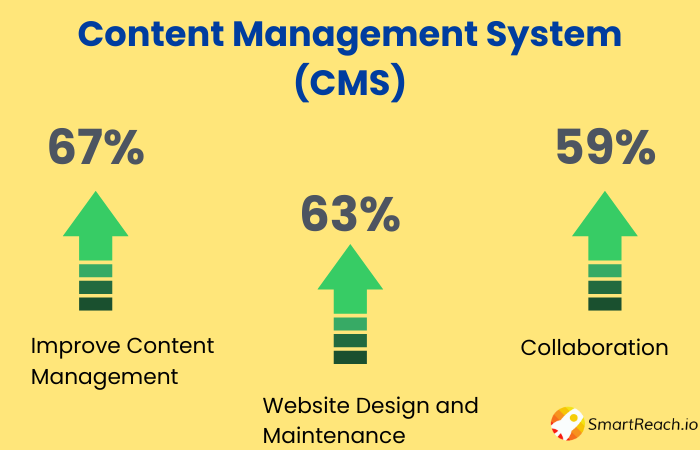
If you are already using CMS, optimize it and figure out what tasks you need to add to the maintenance process to keep it functioning properly.
2. Improve Core Web Vitals
One of the basic things you have to do during website maintenance is optimize your site’s load speed. This has now become part of Google’s Core Web Vitals that address 3 metrics that together improve site speed, functionality, and performance.
Since CWV is a critical variable that’s linked to your website performance, it’s an essential part of the website maintenance process. In fact, it’s one of the first things you should do during site maintenance.
The 3 CWV variables reported in Google Search Console are:
- Largest Contentful Paint measures the page loading speed by reporting the time it takes for the main content on a webpage to load (which should ideally be under 2.5 seconds)
- Cumulative Layout Shift measures layout shifts during page loads. Major shifts in layout across devices of the main elements lead to a poor UX
- Interaction to Next Paint measures the response time of your site. It tracks the precise time to a user activity on your site and response by your site/browser. It should be 200 millisecond or lower.

These metrics are reported in the Search Console. You can get more specific details and recommendations via PageSpeed Insights:
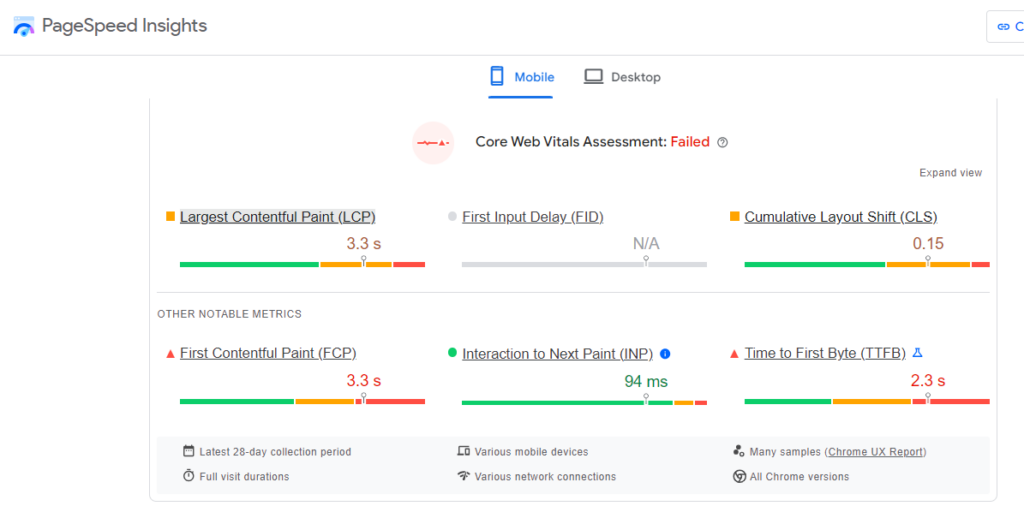
The problem?
You have to monitor it regularly. The CWV is variable. If your score is acceptable and in the green range today, it doesn’t mean it will be the same tomorrow. It keeps changing as you tweak your website (or even without any tweaks).
The worst part is that you don’t get any notification when it declines.
You have to check the Search Console or run your site through PageSpeed Insights manually on a weekly basis. The report will show you current standing, issues, and recommendations on how to improve your score and get back to Good.
Tips to Improve Core Web Vitals
Follow these general tips to improve the Core Web Vitals of your website and check them regularly (at least once a month):
- Inspect Google Search Console and look for Core Web Vitals
- Follow recommendations on PageSpeed Insights to fix issues
- Remove unwanted apps, scripts, and plugins
- Use a responsive website theme and design
- Optimize images, CSS, and JavaScript throughout your website
- Leverage browser caching to improve load time
- Use a content delivery network
- Switch to a more reliable hosting provider.
3. Conduct Website Audits
A website audit is a detailed analysis of your site’s overall health and performance. It helps you understand the strengths and weaknesses of your website across different variables. It’s more of a review of the current standing of your website.
Here’s a list of the common tasks that are performed in a website audit:
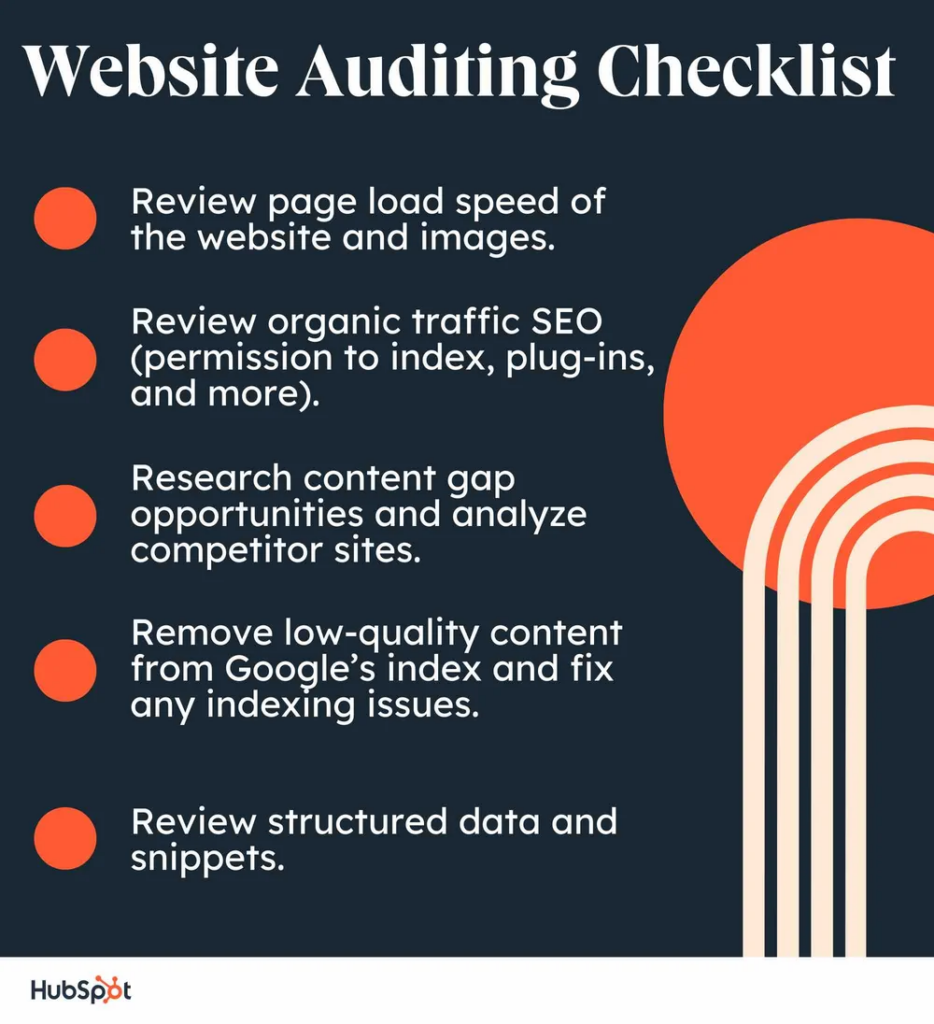
As you can see, most of these tasks are also part of the website maintenance process. A website audit is a subset of site maintenance as it gives you information about specific aspects of your site (not all of them are covered in maintenance).
There are two ways to do a website audit:
- Manually analyze different aspects of your website
- Use a tool like Semrush or Ahrefs to do an audit automatically.
Since you are doing an audit for the purpose of website maintenance, it’s recommended to use a tool. This will give you an overview of the strengths and weaknesses of your site, and you’ll have a better picture of what needs to be done.
Here’s an example of a site audit report by Semrush:
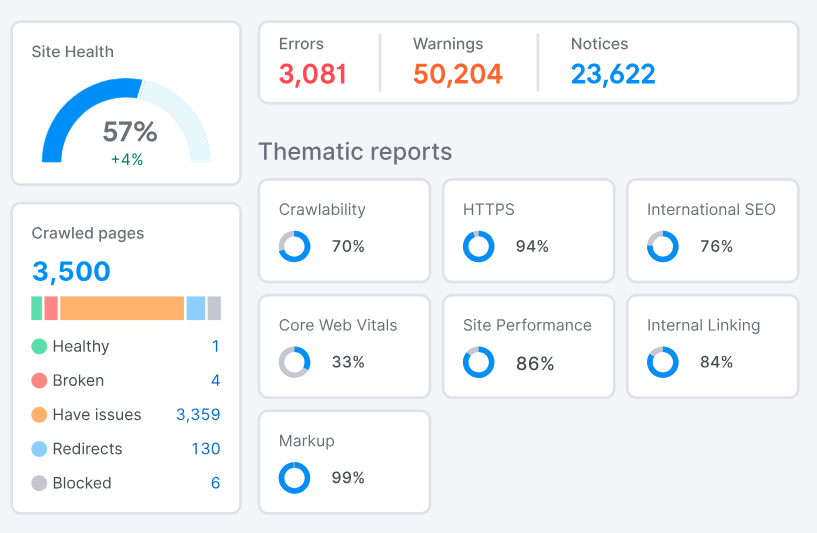
It shows site health, errors, warnings, notices, and a lot of other details. You get a detailed description of how to fix errors and warnings. Use this information to improve your site health and set the stage for website maintenance.
It should be noted that website audit isn’t a replacement for site maintenance, rather it’s a starting point and a precursor.
4. Check Accessibility
Web accessibility refers to making your website accessible to people with disabilities. This is an essential part of any online business for a few major reasons:
- Around 1.3 billion people (roughly 16% of the total population) in the world have some form of disability.
- More than 2200 website accessibility lawsuits were filed in 2023 against companies and businesses that had inaccessible websites.
- Around 96% of websites have known accessibility issues on their homepage with an average of 57% errors per page.
- Only 3% of the web is fully accessible to everyone.
- Up to 55% of people will leave a website if it has an accessibility issue.

It’s essential to check and update the status of your site’s accessibility as part of the maintenance process. You can use one of the following tools to check the accessibility of your site and take recommended actions to improve it:
Here’s an example of scan output:
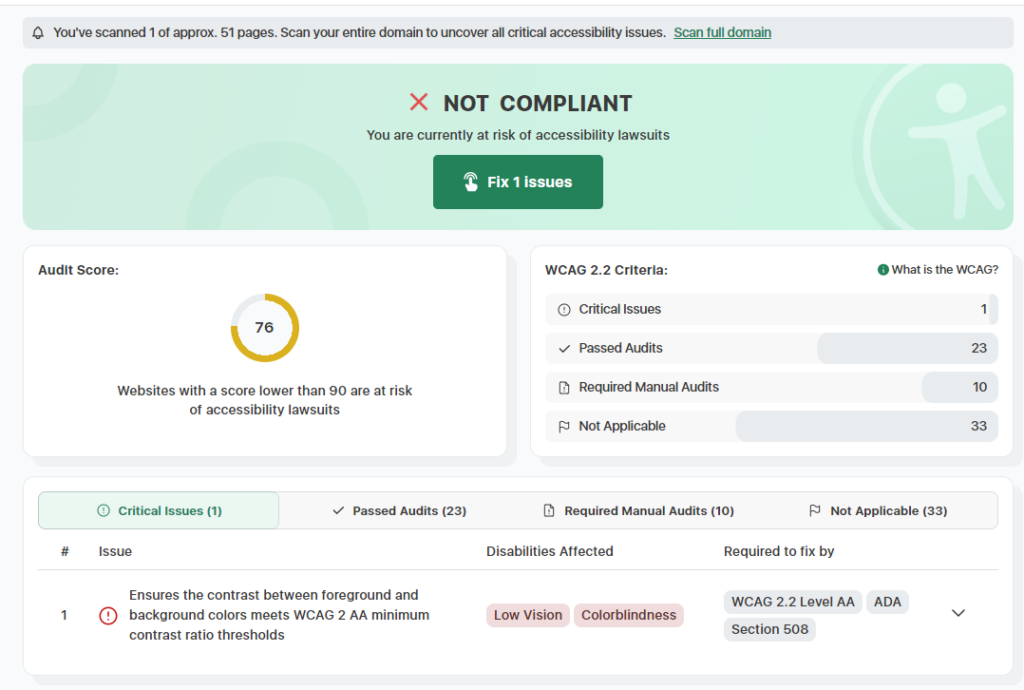
You can follow guidelines to fix issues. Here’s a list of the best practices and techniques to make your website accessible:
- Use contrasting text and background color. Ideally, you should stick with black text on a white background
- Add descriptive alt texts
- Headings and titles should be descriptive
- Minimize layout shifts
- Content should scale properly across devices and it shouldn’t depend on other elements
- Avoid animation and flashing elements
- Make your site keyboard-friendly
- Your website should be screen-reader compliant. Only meaningful content and images should be readable by a screen-reading device
- Let visitors change your site’s structure and layout based on their requirements through an accessibility plugin or tool.
5. Publish Fresh Content
How often you publish new content on your blog and how often you refresh published content is a major part of website maintenance. It shouldn’t be ignored. Even if you have done everything else but ignore content, you’ll notice a decline in organic traffic and search visibility.
SEO needs content.
And not just any content, it should be high-quality, helpful, and informative content.
According to Google, you should publish helpful, people-first, and reliable content to stand out from the crowd. Here are a few guidelines to create content that Google’s search algo love:
- It should be original and answer your target audience’s questions
- The content needs to be detailed and cover the topic completely
- Your content needs to add significant value to existing content on the same topic that’s out there
- The content should be written by an expert or it should be reviewed by a subject matter expert
- It should be free from errors
- Write content for people, not search engines.
Each piece of content should undergo intensive reviewing and editing before it goes live. Published content needs to be refreshed regularly – at least once a year.
Why?
Because old, obsolete content doesn’t remain helpful and fails to fulfill basic guidelines that search engine algorithms look for.
There are multiple ways to update existing content. You can simply rewrite titles and descriptions if the content is evergreen or you can revamp existing content completely:

Both new content publication and content refreshing are continuous processes and should be part of the maintenance routine.
Final Thoughts
Most businesses don’t know the importance of website maintenance and end up ignoring it. In reality, it’s a must-have for every business.
You can do it manually in-house using tools and apps. This gives you more control but it costs a lot of money as you will need people with specialized skills such as designers, coders, SEO experts, etc.
If you don’t have the necessary manpower in-house, consider outsourcing specific tasks. For instance, you can hire a freelance designer to tweak your theme.
Start it today.
Move slowly from one step at a time.
Featured Image: Pexels



