Marketing apps are essential for your small business. You can do much more at a fraction of the cost if you use the right marketing tools.
There are hundreds of marketing platforms across all verticals out there. It makes it hard for businesses to choose the best marketing apps.
This guide explores the importance of maintaining a decent martech stack and the best marketing apps for small businesses that you must use (with their alternatives).
Why Martech Stack is Important for Small Business Success
Martech stack refers to the collection of marketing apps and tools a business uses to perform different marketing tasks. The term is a combination of marketing and technology representing marketing technologies used by a business.
There are several benefits of having a diverse martech stack for your small business:
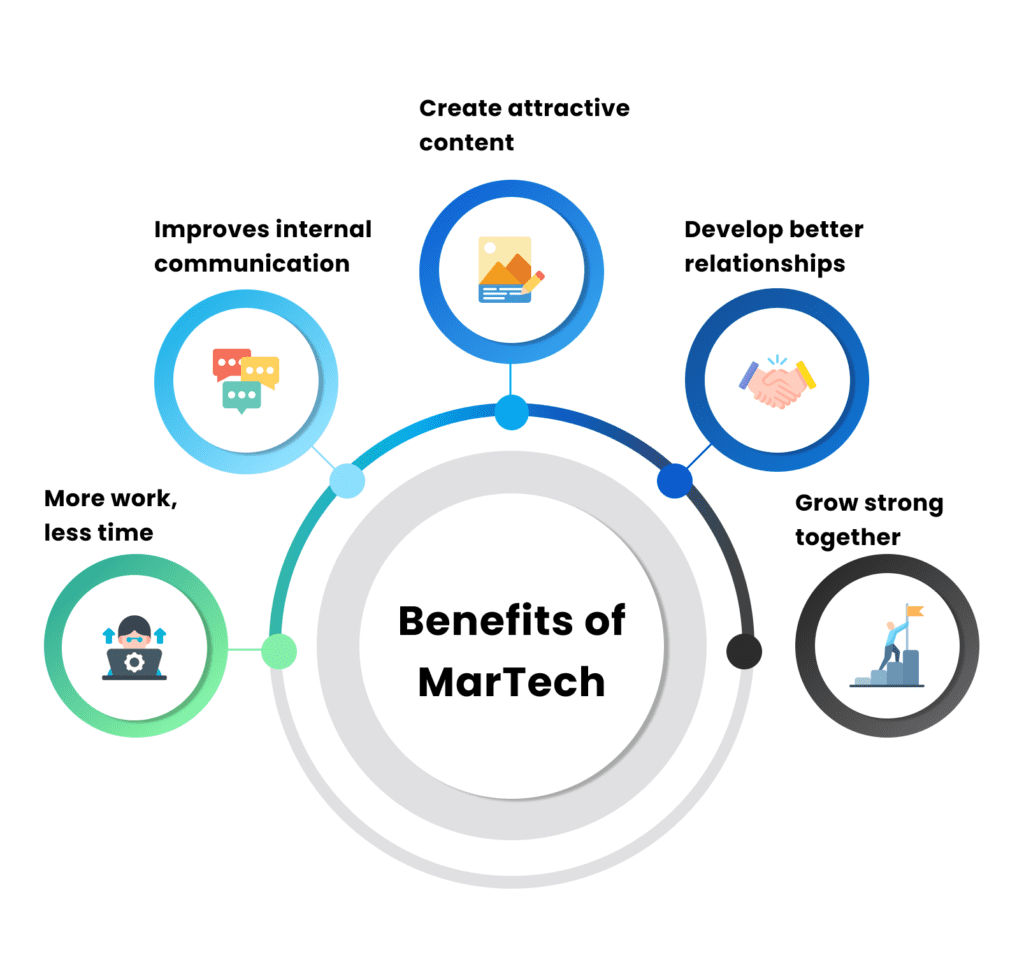
- Efficiency: Marketing apps make your business efficient by automating most of the marketing tasks and activities. Your marketing team’s load is shared and it has more time to focus on important strategic tasks leading to high productivity.
- Automation: AI marketing tools are extremely helpful in automating repetitive, routine tasks such as social media scheduling and content repurposing. Non-cognitive tasks are best performed by AI marketing platforms so there’s no need to waste human resources on such tasks.
- Data-driven decision-making: One of the best things about marketing apps is that they provide you with tons of data about your target audience, marketing campaigns, and other activities. This data helps you improve marketing performance by making well-informed, data-driven decisions.
- Cost-effective: The martech stack is extremely cost-effective in two ways. First, it costs way less to perform marketing tasks via a marketing tool than a human. Second, marketing apps are extremely cost-effective (not all, but most of them are). Since the competition is fierce, you can always find a cheaper alternative to any marketing tool you need.
- Competitive advantage: Having a martech stack gives you a competitive edge especially if you optimized your stack and integrated all the apps. You can compete with large companies if you have access to the right marketing tools.
- Better marketing: Apps and software improve marketing significantly. They don’t miss deadlines, they don’t take leaves, and they do what you ask them to do.
- User experience: Improved marketing and data help you improve UX across all touchpoints. You can continuously improve and optimize your website, product, and other channels based on data leading to exceptional UX.
10 Best Marketing Apps for Small Businesses
Let’s explore the best marketing apps for small businesses that you must have in your martech stack:
1. Grammarly for Content Writing
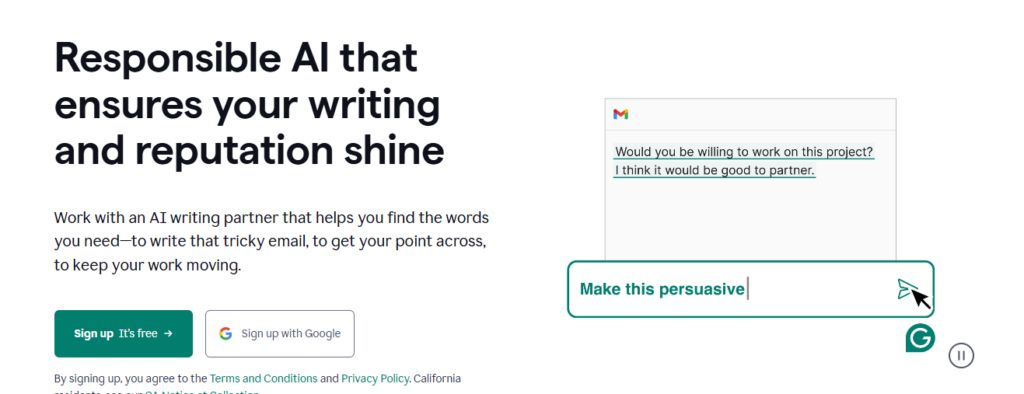
Grammarly is a nice marketing app that helps you write better content quickly. It uses AI features to improve your writing in real time. This makes it an ideal marketing tool for small businesses to your writers and editors.
It finds typos, grammatical errors, syntax errors, and other issues in your text and suggests solutions. You can use it across different apps such as MS Word, Google Docs, Email, etc. by downloading its extensions and add-ons.
The notable marketing features include:
- Real-time grammar and plagiarism checker
- AI detection
- Paraphrasing tool
- Style guides
- Brand tone
- AI writing tool
- Citation generation
- Version history
- Works across devices and apps.
Grammarly doesn’t write content for you, but it helps you improve existing content by fixing errors. If you have a small business, you don’t need to hire an editor. Grammarly will do fine and will save you a lot of money.
Its use isn’t limited to blogging or social media text, you can use it everywhere. For instance, you can use Grammarly to fix errors in business emails and other types of online communication. Download its browser extension and it will find errors as you type.
Pricing: Grammarly has a free plan that does a good job of fixing basic writing errors. Paid plans start from $30 per month which gives you full access to all the advanced features.
Grammarly alternatives: Hemingway, Ginger, and ProWritingAid.
2. Adobe Express for Videos
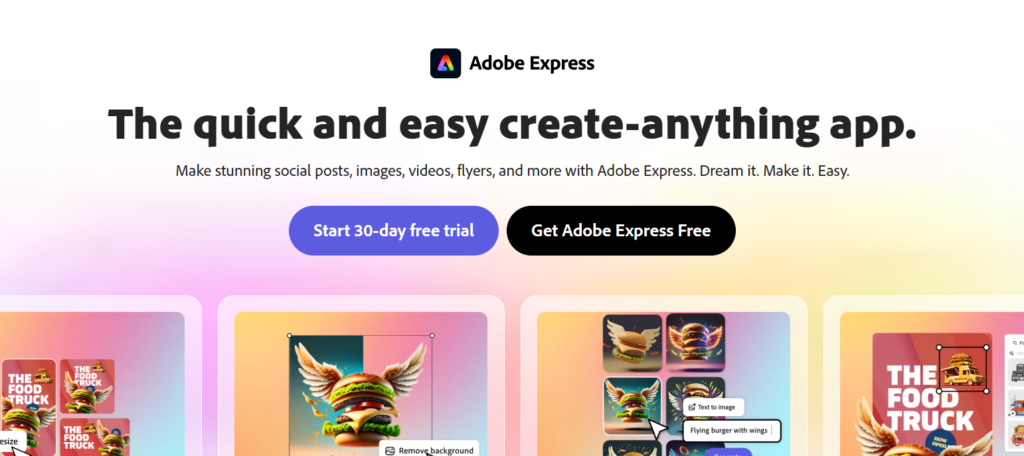
Research shows that 33% of all online activity is related to video content and up to 82.5% of internet traffic is generated by or associated with videos.
It’s hard for any business to survive without video marketing in today’s era and that’s where a tool like Adobe Express becomes more of a necessity.
Adobe Express is a handy tool for video marketers that simplifies creating and editing video content. It offers you more than 200 million stock videos, photos, and tracks along with more than 350K video templates. You can use Adobe Express to create professional videos from scratch using available resources or you can edit recorded videos with it.
It comes with a drag-and-drop video creation and editing tool that makes video marketing a breeze for businesses of all sizes. You don’t need training to get started with Adobe Express, it has an easy-to-use interface that keeps things simple.
You might not get advanced video editing features with Adobe Express. It’s more suited to small businesses with basic video creation and editing needs. If you need more liberty with professional features, you have to consider using a dedicated video editing tool.
Pricing: Adobe Express has a free plan that provides all the features you need to create and edit professional videos for your business. Paid plans start from as low as $9.99 per month making it a cost-effective marketing app for small businesses.
Adobe Express alternatives: Filmora, iMovie, and Animoto.
3. Canva for Designing
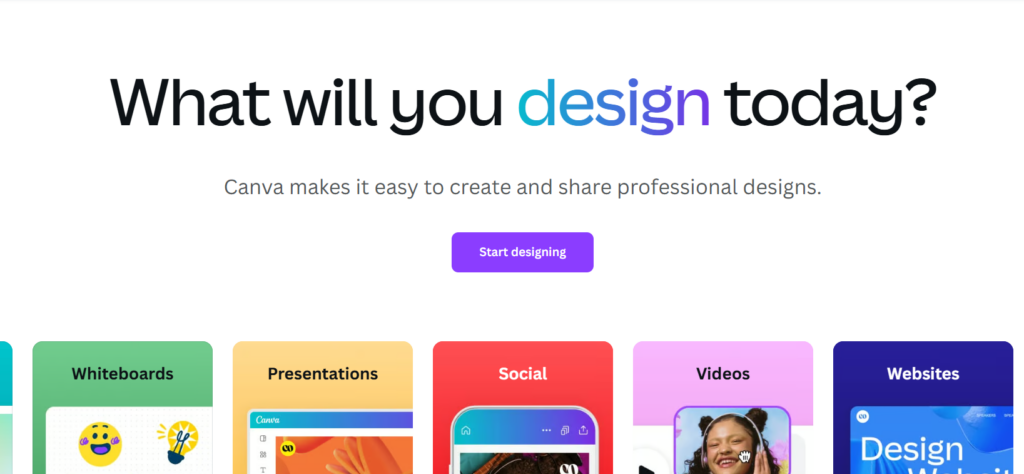
You have to create a lot of graphics for your business to engage with your target audience. Think of social media platforms, PPC ad campaigns, images for blog posts, charts for case studies, engaging images for landing pages, and graphics for your website – it’s everywhere.
Canva helps you create designs of any kind with a few clicks. It offers numerous templates ranging from social media posts to flyers to PDFs to logos and much more. You need to pick a template, customize it, and you are done.
It has a drag-and-drop editor making it easy for anyone to create and edit images of any type. It comes loaded with more than 100 million photos, graphics, audios, and videos along with more than a million templates across numerous verticals.
You can invite team members, create brand templates, link your social accounts, and schedule posts from the Canva dashboard. It is a very useful design app for businesses and marketers.
Both Canva and Adobe Express offer similar features and both can be used for images and video. Adobe Express, however, is ideal for video creation and editing as Canva’s video editing is quite basic. Canva, on the other hand, offers more powerful design features that you don’t find with Adobe Express.
If you want, you can stick with one of these marketing apps for your business and it will do fine. You can later switch to the other based on your needs.
Pricing: Canva has a free plan that gives you access to all the resources and tools you need for your business. You can switch to a paid plan to access advanced stock library and templates at $6.50 per month.
Canva alternatives: Visme, PicMonkey, and Snappa.
4. Buffer for Social Media Management
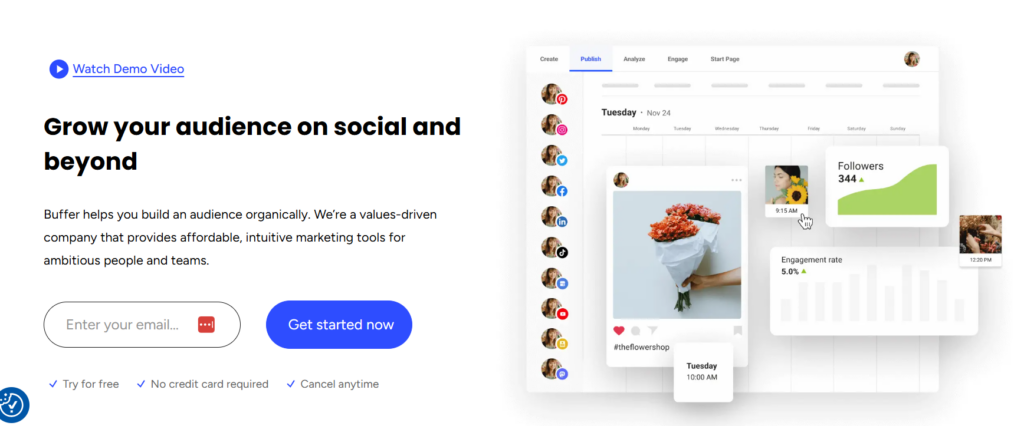
Social media marketing is essential for your small business growth. You need to create a social media content calendar to publish content regularly across different social media platforms. Instead of publishing content daily yourself, you can use Buffer to schedule content.
Buffer is a simple yet highly effective social media management app that lets you create, schedule, and analyze social media content. Its browser extension simplifies your life as a business owner as you can add any content, image, or webpage to your social calendar with one click.
You can manage all the social media accounts that you own from a single dashboard. The social content you create in Adobe Express and Canva can be scheduled through Buffer. You can link it to your content calendar and publish content in advance.
Canva also lets you connect and schedule social media content but it isn’t too great at it. Additionally, it integrates with a limited number of social media platforms. Buffer does an exceptional job at simplifying and making it super-easy for users to schedule content seamlessly.
If you find Canva OK, you can stick with it but you will have to switch to Buffer or any other social media management platform as your business grows.
Pricing: Buffer has a free plan that lets you schedule up to 10 posts per channel and supports only 3 social platforms. The paid plan starts at $6 per month with unlimited scheduling posts per channel with access to all the supported social platforms.
Buffer alternatives: Hootsuite, Sprout, and Agorapulse.
5. Google Analytics for Website Analysis
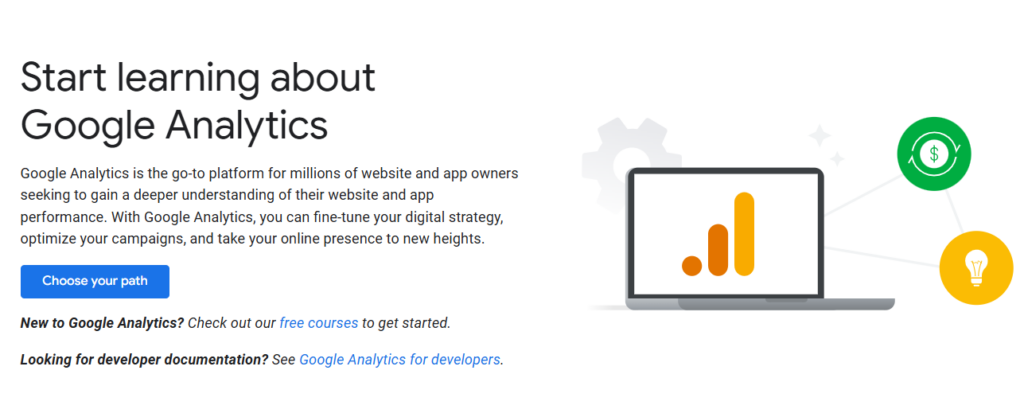
Google Analytics is one of the best marketing apps for small businesses. It is a free tool by Google that helps you understand your target audience. You can monitor website traffic and app traffic, search queries, channels and mediums, and a lot of other key insights.
If you are into Google Ads, you can’t go without a Google Analytics account as it tracks ad performance, ROI, clicks, and other campaign metrics. You need to integrate your Analytics account with your Ads account to get more detailed insights into the paid traffic.
It offers additional tracking and analytics benefits including:
- You can set up and optimize sales funnels
- Track conversions across all marketing channels
- Understand user engagement for your website and app
- Set conversion, sales, or traffic goals and monitor them through your Google Analytics account
- Real-time traffic analysis.
Pricing: Google Analytics is a free marketing tool with no restrictions or limitations. You can use it for multiple sites and apps at zero cost.
Google Analytics alternatives: Heap, Clicky, and Mixpanel.
6. MailChimp for Email Marketing
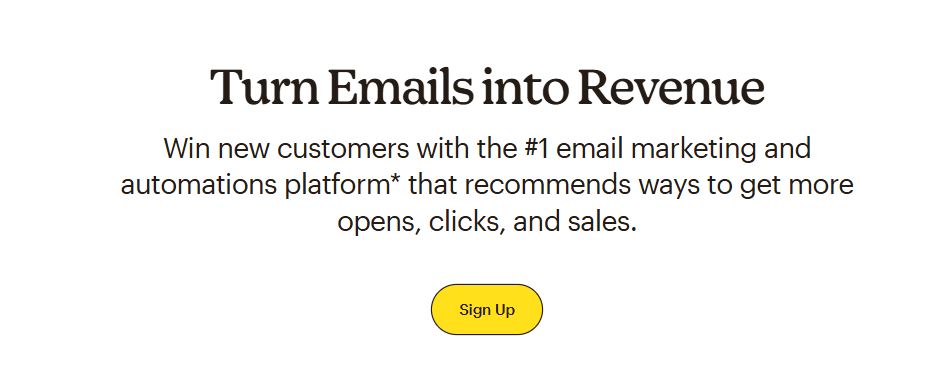
Email marketing is essential for businesses as it has one of the highest ROIs and it’s a highly engaging channel to connect with your audience. It’s effective because subscribers allow you to send them emails making it a consent-based marketing channel.
Having email marketing software in your martech stack is necessary to grow your small business. MailChimp is a popular email marketing and automation platform.
It lets you build an email list by creating responsive forms and landing pages. You can segment subscribers and send them well-designed emails through MailChimp. It offers you numerous email newsletter templates to choose from.
You can also send transactional emails through MailChimp at a cost-effective rate. These emails are essential for certain businesses such as ecommerce stores, SaaS businesses, and other businesses that have to send transaction receipts to their customers.
MailChimp lets you create workflows for your emails using its drag-and-drop editor. It makes automation a piece of cake for your business.
Pricing: MailChimp has a free email marketing plan that allows up to 500 contacts. You get access to basic features with the free plan but it’s good enough for small business businesses. Paid plans start from $10 per month and the price depends on the number of contacts you have.
MailChimp alternatives: MailerLite, HubSpot, and ActiveCampaign.
7. Ahrefs for SEO

Keyword research, competitor analysis, and backlink analysis are the basics of SEO and no martech stack is complete without keyword research and SEO tools.
Ahrefs is a multipurpose, feature-rich SEO tool. It lets you manage your site’s SEO end-to-end by offering you a wide range of tools and apps including keyword research, rank tracking, site health and audit, content explorer, backlink analysis, and web analytics.
The best thing about Ahrefs is that it covers all types of SEO:
- On-page SEO: You can use site audit to monitor your site’s health. You can link it to Google Analytics and Search Console to get more refined data. Ahrefs gives you suggestions on how to improve your site’s on-page SEO by crawling and monitoring it regularly.
- Technical SEO: It’s an area where Ahrefs is best. You get insights on robots.txt file, crawl and index stats, lost link report, page errors, internal links, schema markup, and much more. It also monitors your site for Core Web Vitals, security, and responsiveness.
- Off-page SEO: You can check backlinks of your site or any site through Ahrefs Site Explorer. It lets you find sites based on the number of links, incoming and outgoing links, and link requests to find link prospects.
The tool is easy-to-use with a friendly interface. You might need training to get the most out of Ahrefs. You can refer to their blog, help articles, and YouTube channel to find advanced ways to use the app.
The only downside is its high cost. You can use it for free and the basic plan is quite cheap, but if you want to get access to all the features (especially the best ones), it gets really pricey.
Pricing: You can access Ahrefs basic tools known as Webmaster Tools for free. The paid plans start from $29 per month with limited features. If you want to get access to advanced features that are essential for SEO, the starting price is $249 per month.
Ahrefs alternatives: Semrush, Moz Pro, and Ubersuggest.
8. PageSpeed Insights for Core Web Vitals
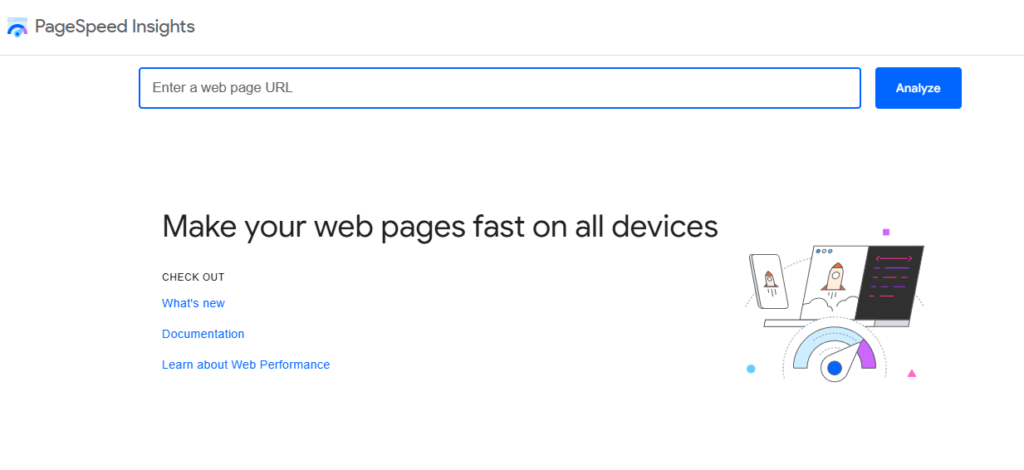
Core Web Vitals is a combination of 3 UX metrics that Google uses as a ranking factor. These metrics monitor your site’s experience and how friendly, useful, fast, and error-free it is for visitors.
Ahrefs and other SEO tools do a good job at monitoring and reporting Core Web Vitals for your site. They don’t do it as perfectly as PageSpeed Insights – a tool by Google that tracks and reports Core Web Vitals for both mobile and desktop.
It’s a simple, free tool where you have to add a site’s URL to analyze how it performs on Core Web Vitals. You see assessment results with detailed insights:

The good thing about PageSpeed Insights is that it gives you precise recommendations on how to improve each metric. It highlights the exact element on your website that’s causing an issue such as a plugin you are using or an image.
This makes it quite easy to improve your site’s Core Web Vital performance by following the suggestions.
You might get these suggestions through third-party apps like Ahrefs and Semrush, but these aren’t as accurate. PageSpeed Insights provides accurate diagnostic that is quite helpful in improving the user experience of your site and search visibility.
Pricing: PageSpeed Insights is a free tool with no paid plans.
PageSpeed Insights alternatives: GTmetrix, WebPageTest, and Pingdom.
9. Unbounce for Landing Pages
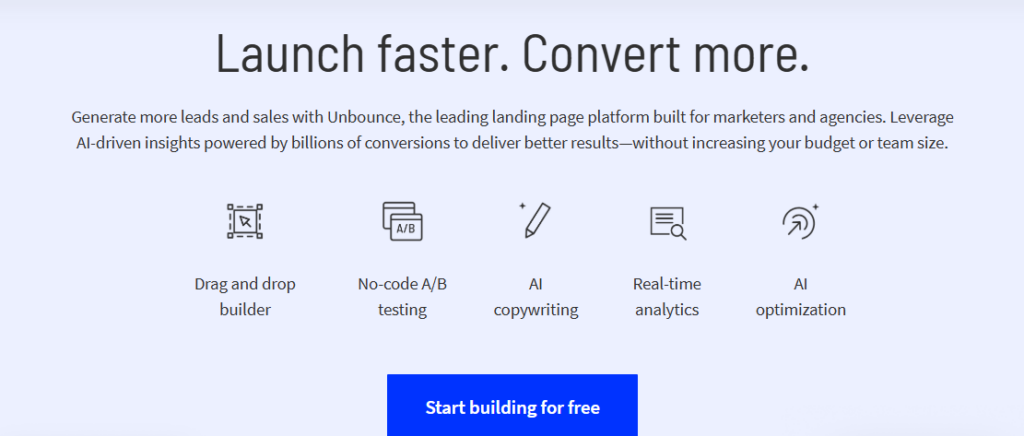
Landing pages and other marketing pages are essential for lead generation and conversion optimization. No matter what niche you are in, you need squeeze, sales, and landing pages to target different buyer personas – and for A/B testing.
Most email marketing tools including MailChimp have landing pages but they are too basic. If you need more customization, better features, and flexibility, you should use a dedicated landing page builder.
Unbounce is a landing page builder that comes with its drag-and-drop builder and tons of customizable templates. You can create professional marketing pages without any coding or design skills. Choose a template, edit it, add content, and publish it.
It also offers popups and sticky bars that help you generate leads across your website. Dynamic text and A/B testing let you take your landing pages to the next level. You can run A/B tests seamlessly to increase the conversion rate of marketing pages.
You can create unlimited marketing pages with Unbounce and publish them to your main domain. It integrates with more than 1,000 other apps including email marketing tools. This lets you send leads to your email marketing software (such as MailChimp) from your landing pages.
Pricing: With a starting price of $99 per month with a 14-day free trial, Unbounce is a bit pricey for small businesses. You can drive 20K visitors to your landing pages with the basic plan. You need to switch to high-tiered plans if your traffic increases. The good thing is that you can create unlimited pages and popups
Unbounce alternatives: LeadPages, Instapage, and OptimizePress.
10. Zapier for Integration
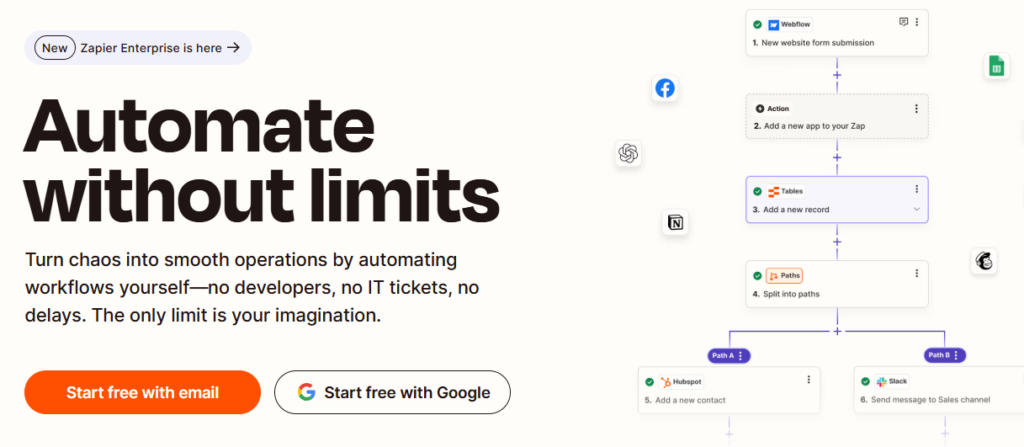
When you use multiple software to manage your business, you don’t want to create silos. What this means is that all the apps should be integrated and work together to boost efficiency. For instance, leads generated by your squeeze page should be moved to your email marketing tool and CRM platform for lead scoring.
If your apps work individually in silos, it creates inefficiency, poor data management, resource wastage, poor decision-making, and more manual work.
An integration tool like Zapier is necessary to create a centralized system for all the apps your business uses. Zapier does two things:
- It integrates and connects more than 7,000 different apps and platforms
- You can create automated workflows to automate marketing.
For instance, you can send new leads generated through an ad campaign to your email marketing app, send a notification to the sales team, and send an automated email to the new lead.
These types of automated workflows that involve multiple platforms are hard to achieve in the absence of a tool like Zapier. You can create workflows with its drag-and-drop builder without any coding. It’s a simple and highly effective app for any business that uses different platforms to do business.
Pricing: Zapier has a free plan that gives you access to basic features. The paid plans start from $29.99 per month where you can create multi-step workflows and take your marketing apps to the next level.
Zapier alternatives: IFTTT, Make, and Integrately.
Bonus Marketing Apps for Small Businesses
Here’s a list of some bonus marketing platforms you should try:
- Hotjar for behavior analytics
- VWO for conversion rate optimization
- Trello for project management
- Slack for communication
- Google Ads for PPC.
Marketing Apps Are Essential for Your Business in 2025 and Beyond
At the end of the day, how you use marketing software makes all the difference.
You can add all the top marketing apps in your martech stack, but if you don’t use them to their fullest and if you haven’t maintained a centralized, integrated ecosystem, it won’t make much difference.
The idea is to choose the right marketing platform and integrate it with existing apps you are already using. Then, master using the marketing app to get the most out of it. If you can do it, you’ll have a competitive advantage over your competitors.
Remember, your competitors have access to all the apps in your martech stack. They can use the same apps, but they can’t use those apps the way you are using them.
Focus on how you use apps collectively to grow your small business.
Featured Image: Pexels



