An estimated 90% of all PPC campaigns on Google and Bing are affected by click fraud. It is a big challenge for businesses and advertisers as a good chunk of paid traffic is invalid. This costs businesses an up to 4% loss of online revenue every year.
You should have a clear understanding of click fraud, how to detect it, and how to prevent and fight it so your ad budget isn’t wasted on invalid clicks. This is a must for any business that’s running online ads.
Let’s explore the 7 best techniques to prevent click fraud that’ll improve your ad campaigns’ conversions, ROAS, and ROI.
What is Click Fraud?
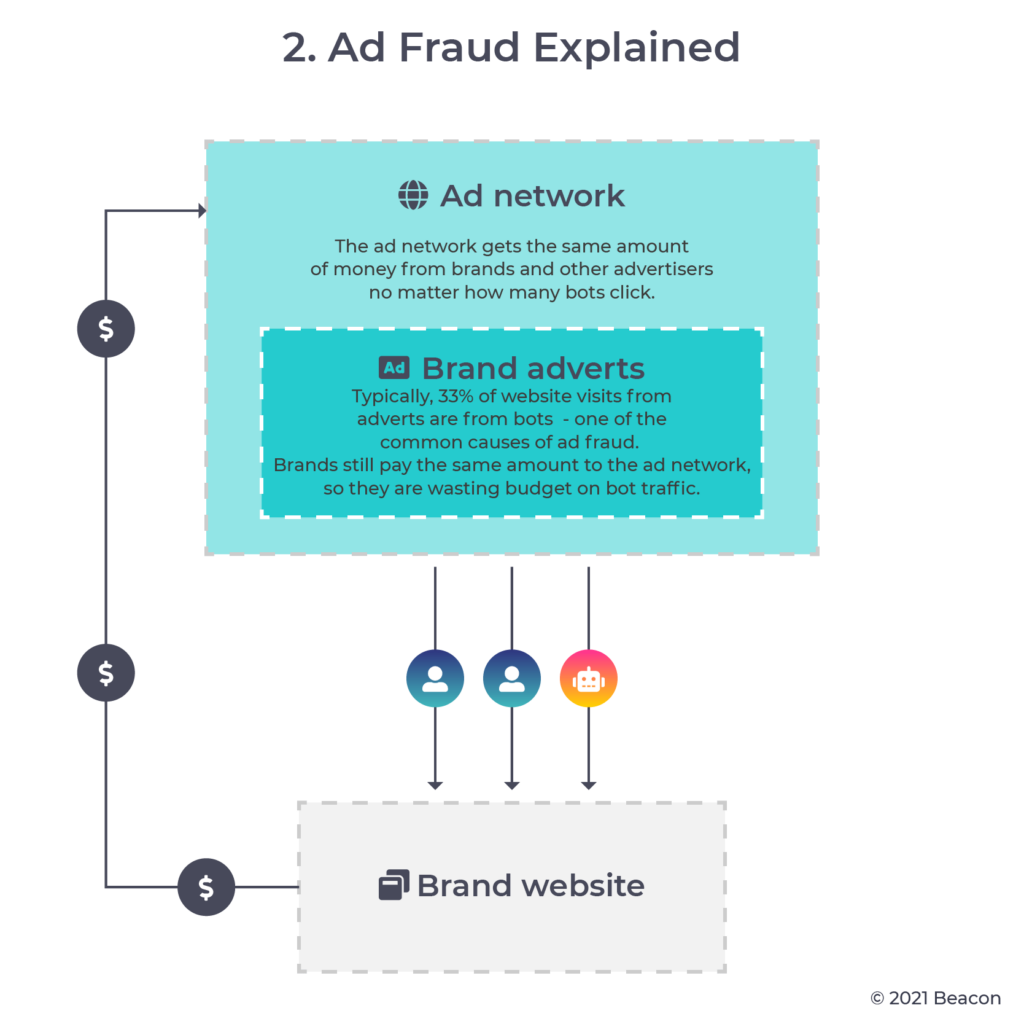
It is a PPC fraud carried out by bots or manually by generating fake clicks to increase the advertising revenue of a website or exhaust the advertising budget of a business. In either case, it is an illegal practice that’s fairly common in the PPC industry.
According to statistics, advertisers lost $84 billion due to ad fraud in 2023 and the figure is expected to reach $172 billion by 2028. Up to 22% of online ad spend is lost due to click fraud in 2023. Research shows that as much as $23 billion per year can be recovered with ad and click fraud prevention platforms:
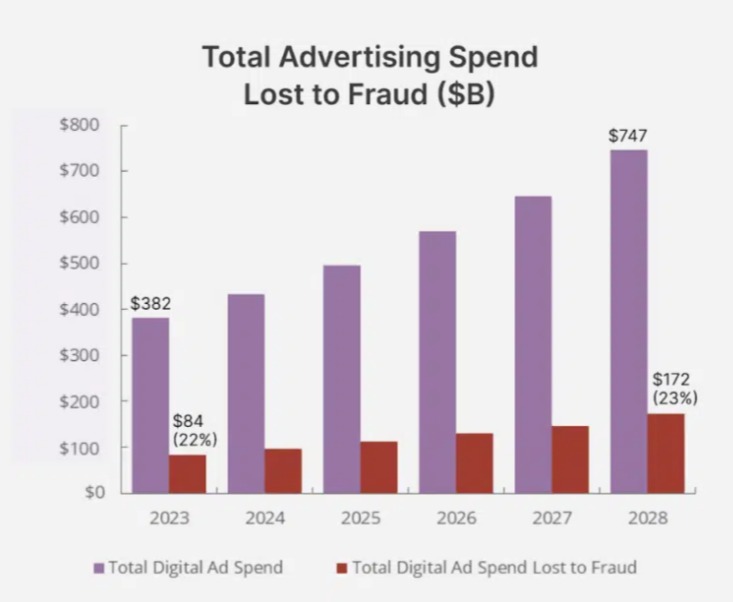
Click fraud is one of the biggest threats to the online advertising industry. As a marketer, you have to proactively detect and report invalid and fraudulent clicks to the ad network.
Click Fraud Vs. Ad Fraud
While often used interchangeably, click and ad fraud are two different terminologies with different meanings.
Click fraud is a type of ad fraud that’s specifically related to click-related fraud. Ad fraud is a broader term that covers all types of ad fraud including click fraud, pixel stuffing, ad stacking, click farms, attribution fraud, ad injections, and many others.
So, an ad fraud that’s generated through click manipulation is termed click fraud.
Click Fraud Types
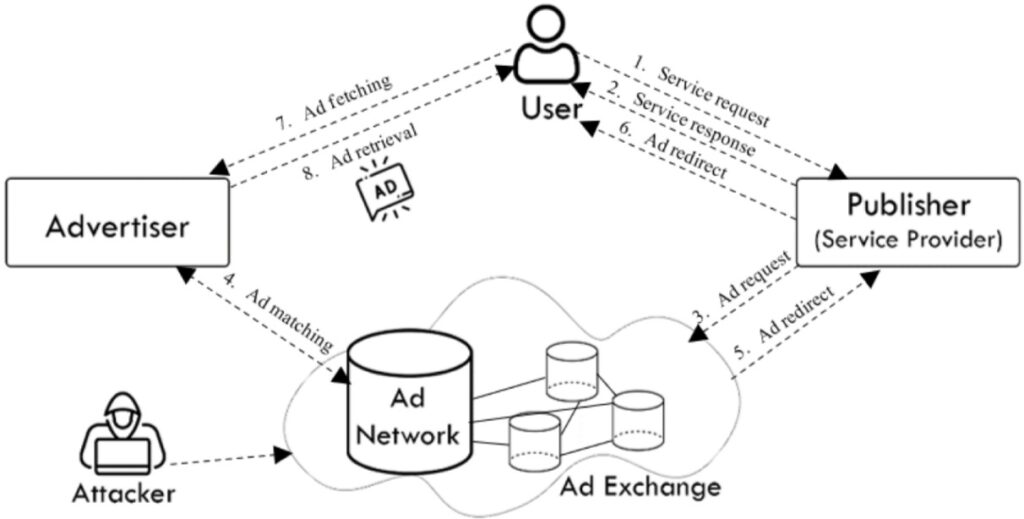
Here’s a list of the common types of click fraud that you should know to better tackle them:
- Click farms: This is one of the most common types of click fraud where a company generates fraudulent clicks manually to ads. Since these clicks are generated by people, they are hard to catch.
- Bot networks: Clicks generated by bots or scripts constitute the highest percentage of click fraud. They are easier to generate at a mass level. These are used for revenue generation for the bot network owner.
- Invalid clicks: These are non-fraudulent clicks but they are still harmful for the advertisers because the purpose of a click isn’t a conversion. This includes accidental clicks and clicks from existing users who have already purchased the advertised product or service.
- Competitor click abuse: This refers to fraudulent clicks sent to a competitor to deplete its ad budget and negatively impact ad performance.
- Incentivized clicks/traffic: It is a type of click fraud where an individual is paid to click an ad and spend a certain time on the landing page. These incentivized clicks from real persons aren’t aimed at purchasing the product or service so they are counted as fraudulent clicks. Publishers usually engage in incentivized traffic for revenue generation.
7 Techniques to Prevent Click Fraud
Detecting fraudulent PPC clicks is the first step towards prevention. All the leading ad networks have solid ad fraud detection mechanisms in place, but you need to play your part to safeguard your advertising budget.
Here’s a list of the best prevention techniques for click fraud:
1. Consistent Traffic Monitoring
You should monitor paid traffic for spikes and irregularities.
Most businesses only look at the basic metrics like clicks, CTR, impressions, conversions, sales, ROAS, and ROI. They rarely dive deep to identify fraudulent clicks.
In the case of marketing agencies, they have a whole bunch of accounts to manage and it gets tough for them to analyze and monitor traffic daily. They, however, in some cases use scripts that send alerts and pause campaigns automatically when a certain criterion is met.
You have to manually inspect the traffic and clicks.
Here’s a list of the things you should look for when monitoring traffic and clicks:
- Significantly high traffic on a particular ad from a specific location in a short period
- Too many clicks with significantly low duration on the landing page
- A high number of clicks with a poor or very low conversion rate
- Significantly low session duration and engagement (Use GA4 for measuring session duration and engagement)
- Clicks that leave the landing page immediately after clicking your ad or leave the page without any activity
- One or a few IP addresses that keep clicking ads with no conversion at all
- Traffic from suspicious sources and locations that is inconsistent with your primary target audience.
For example, if one of your high converting landing pages performs poorly with a very low conversion rate, it indicates there is something wrong. You need to check targeting, ad copy, and other variables to find the culprit.
If that doesn’t solve the issue. You should look at the IP addresses and check user behavior on the landing page through heatmap, session recording, and other tools (more on this later).
It gets easier to identify fraudulent clicks when you monitor your ad account and traffic regularly. Otherwise, you’ll never know if you are paying for real or fake clicks.
Remember, an underperforming ad or landing page doesn’t necessarily mean you have to tweak it. Always scan the traffic and clicks before revising an ad or landing page.
2. Analyze User Behavior
Screening PPC clicks alone doesn’t show you the full picture. You have to use behavioral analytics tools to identify fraudulent clicks.
An analysis of 177 million bots, it was found that up to 90% of these bots don’t interact with the landing page on the desktop. They don’t click, scroll, or move in any way after they land on a web page. On mobile devices, 79% of bots have zero engagement.
Bots don’t behave like humans when they visit your landing page after clicking an ad. It gets easier to identify fraudulent clicks especially bot traffic with the help of behavioral analysis.
Here are some of the best ways to analyze visitor behavior for click fraud detection:
- Heatmaps
- Scroll map
- Click map
- Session recordings
- Navigation patterns
- Analytics.
Here’s an example of a heatmap that shows you the most active and inactive areas. It gives you a nice idea of how humans interact with the page.
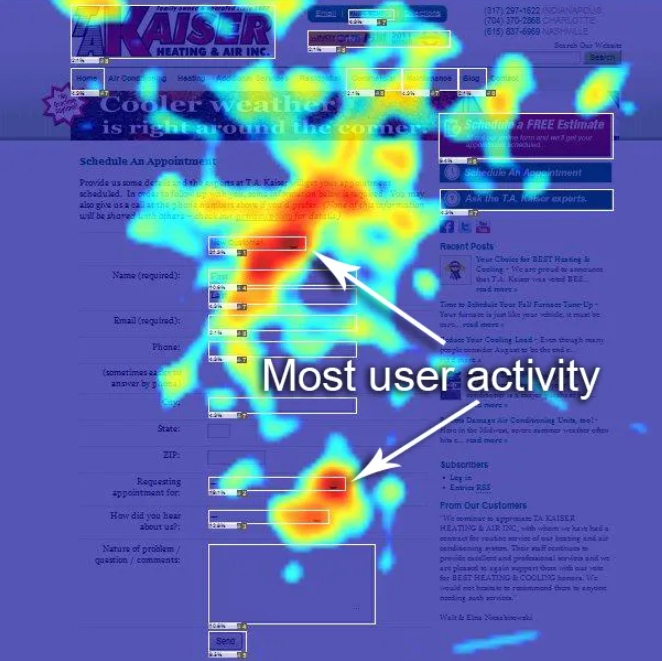
You can filter results and see what type of visitors had zero activity on the same page. You can then identify their IP addresses and check if the traffic is from real users and matches your target audience.
If not, report these IP addresses to your ad network and exclude them so you don’t receive clicks in the future.
Behavioral analysis of the paid traffic is also essential as it provides you with quantitative proof that you can use as evidence to report invalid clicks to the ad network.
3. Use IP Exclusion
Not all ad networks will entertain your request for reimbursement for invalid clicks as they have their own systems in place that they trust and use. Unless you are a million-dollar company like Adobe or Amazon that spends millions of dollars on PPC every month, you’ll have a hard time getting reimbursements.
The best way to deal with PPC click fraud is by excluding IP addresses that you identify as fraudulent. Ad networks allow you to block IP addresses to minimize click fraud.
Google Ads, for example, lets you exclude IP addresses at both account and campaign levels.
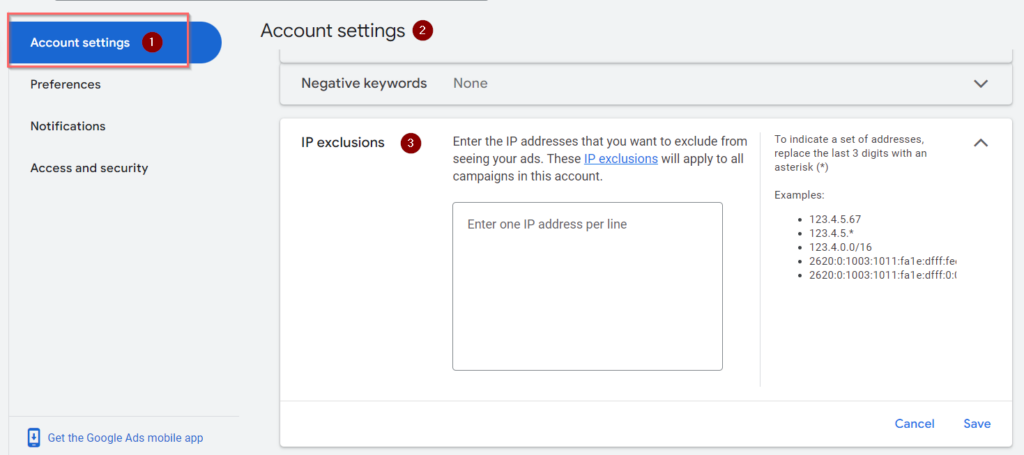
Similarly, Bing Ads, AdRoll, and several other ad networks allow advertisers to block IP addresses.
This means the ad network can only help you by letting you upload a list of IP addresses to avoid click fraud. So, here’s what you should do:
- Find the list of fraudulent IPs that send invalid or fake clicks
- Add it to the IP exclusion list at the account level (instead of the campaign level)
- Keep updating your exclusion list as you find new IPs.
Finding IP addresses is the challenging part.
As discussed above, regular monitoring and auditing of your ads account, campaigns, traffic, clicks, and conversions help you identify abnormalities. Investigation of such abnormalities will help you identify IP addresses that send fraudulent clicks. You can then exclude them.
This is, by far, the easiest and most used technique to deal with click fraud.
4. Adjust Click Frequency
It is a simple hack to avoid invalid clicks. You can limit the frequency at which your ad is shown to the same person.
Imagine you are running an ad campaign with 10 ads and there is no frequency capping. You can receive unlimited clicks on one of your ads from a single user. The ad network might not be able to track such a user and it’ll deplete your ad budget.
Bot networks change their IP addresses randomly and are hard to catch, but fake clicks generated manually can be easily minimized with frequency capping.
It is a common feature that’s offered by all the leading ad networks.
Google Ads calls it frequency capping. You can set an appropriate frequency in Frequency Management settings at the campaign level. It is usually set to automated which lets Google show your ad multiple times to the same user. You need to switch it to a reasonable number per day, week, or month:
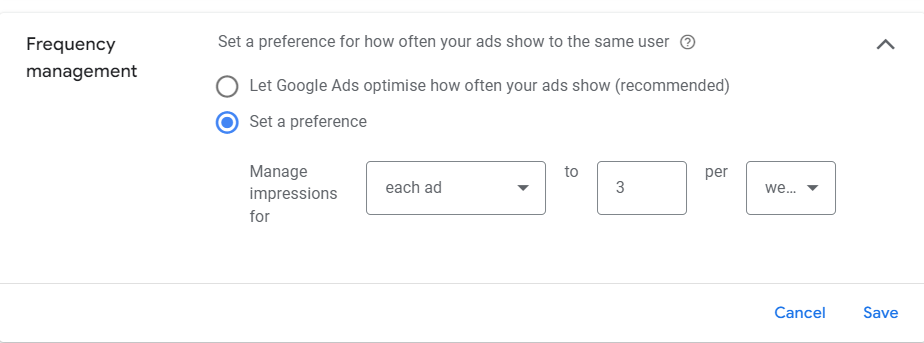
There are a few things you should be aware of when capping frequency:
- You might lose impressions, clicks, and conversions as capping is applied for everyone including your target audience.
- It isn’t suitable for certain campaign types such as brand awareness campaigns with a focus on improving brand recall. In such a case, you can’t restrict frequency as it’ll be against your campaign objective.
- Google Search campaigns don’t have this option so your search campaigns might still be vulnerable.
Ad frequency management is an effective approach to minimizing PPC click fraud, but it should be used with caution as it impacts ad performance for the entire target audience.
5. Improve Targeting
A highly effective approach to preventing click fraud is improving targeting. Strictly targeting your ideal customers by setting accurate location, interests, keywords, and other variables leaves little to no room for fraudulent clicks.
You can use geotargeting for precise targeting and show ads to people who live in a specific area (as opposed to those who have an interest in your target location). This is ideal for businesses that want to drive visitors to their physical stores:
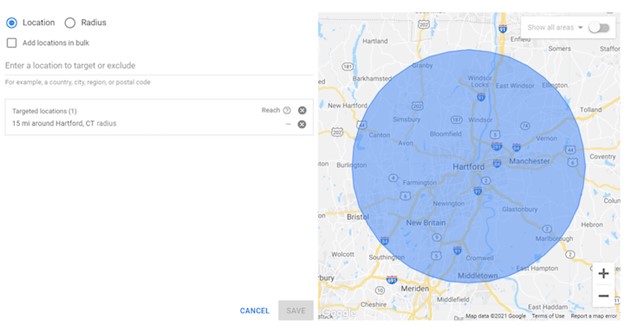
As you narrow down your target audience for PPC, it reduces invalid clicks as it gets hard for bot networks to find your ads. This means you need to add location, devices, interests, keywords, demographics, time and days, and other targeting options.
Don’t set any targeting feature to its default setting. Tweak it to match the characteristics of the buyer persona you are targeting.
It is yet another reason why using buyer personas is important for your business. It indirectly helps you reduce PPC click fraud.
6. PPC Auditing
How often do you conduct audits of your ad accounts and campaigns across platforms?
Unfortunately, most advertisers don’t audit PPC campaigns which have dire consequences. You continue to spend money on fraudulent clicks. The purpose of an audit is to conduct an in-depth analysis of PPC campaigns and ad accounts which helps you identify click fraud.
Research shows that 72% of businesses don’t audit their ad campaigns at all.
The purpose of a PPC audit should be to identify loopholes and identify fraudulent clicks so you can take preventive measures. It offers other benefits as well including:
- Campaign optimization
- Ad account structuring and organization
- Cost reduction
- New opportunities
- Insights for decision-making
- ROI and ROAS optimization.
Follow these steps to do an in-depth audit of your ads account and campaigns for the detection of click fraud:
- Select a date range. Ideally, you should conduct an audit once a month if you spend a lot on ads. If your spending isn’t too high, you can do an audit quarterly, bi-annually, or annually. It depends on the number of campaigns and your monthly ad budget. Auditing is a time-consuming process so if you spend $1,000 per month on ads, it doesn’t make sense to do an audit monthly as you’ll end up spending more money on audits than ads.
- Organize relevant data. This should be consistent with the date range. You should download PPC data from your ad account in CSV format so it can be interpreted easily.
- Review clicks, CTR, and conversions. Since your purpose is to identify click fraud, you need to jump straight to PPC metrics. Compare clicks, impressions, CTR, and conversion rates across campaigns and look for anomalies.
- Analyze traffic by IP addresses: You might not be able to get IP addresses from the ad network rather you’ll get it from the click fraud detection platform you are using (if any). Review traffic and conversions based on IP addresses and this is where you need to be cautious. Look for IPs that send a lot of clicks with no conversions and others that waste your ad budget.
- Take preventive steps: Adjust your campaigns accordingly based on your findings to minimize ad fraud. Exclude IPs, improve targeting, remove locations, etc.
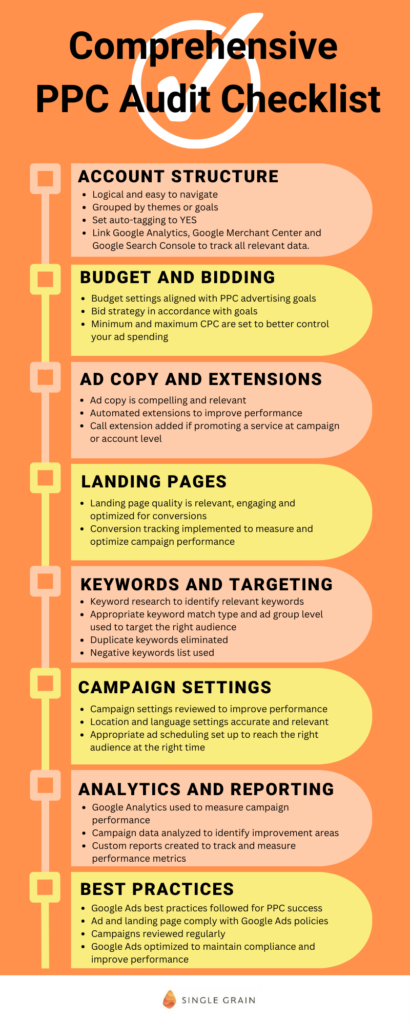
You can leverage third-party ad audit tools like Semrush, Optmyzr, or others. If you have a large account, you’ll need a dedicated PPC audit app. For small accounts, you can (and should) do it manually using Excel. It’ll help you a lot in identifying invalid clicks.
7. Use a PPC Fraud Detection Tool
If you have a decent advertising budget and you run multiple ad campaigns every month, you should consider using a click fraud detection tool. A platform like this works with your ad account and constantly monitors paid traffic. It provides you with a lot of data that ad networks usually don’t, such as IP addresses and device IDs, and evaluates traffic and takes actions automatically based on your settings.
A platform like this doesn’t cost you a lot as it costs under $100 per month for the basic plan that generally covers a single website, ad account, and blocks suspicious traffic automatically. It is ideal for businesses of all sizes and covers leading ad networks like Google Ads and Meta Ads.
Here’s a list of the popular click fraud and ad fraud detection and prevention platforms you can choose from:
- ClickCease: It works for both paid and organic traffic and works with Google and Facebook Ads. The starting price is $69 per month which protects 5K monthly visits.
- ClickGUARD: It helps you identify invalid traffic, click fraud, and bot attacks. It works specifically with Google and Meta Ads. The basic plan starts at $89 per month that covers up to $5K in ad spend with unlimited clicks.
- Spider AF: It offers fraud protection for multiple ad networks including Google, Bing, Meta, TikTok, X, and more. The starting price is $110 per month for up to 5K clicks making it ideal for small businesses that need protection for multiple ad platforms.
- FraudScore: You get basic level coverage with this platform as it is a dedicated PPC fraud prevention tool. The starting price is $290 per month which covers 10,000K clicks making it suitable for businesses and agencies that run multiple campaigns at scale. FraudScore has plans for conversions and app installs where you are charged based on conversions instead of clicks.
- TrafficGuard: It works with Google Ads, mobile app, social networks, and affiliate ads. It has a free plan that has a $2.5K ad spend with unlimited ad clicks. Paid plans for Google Ads start from 2% of ad spend. Plans for other ad networks have a high price tag and they come with annual contracts.
- Singular: It is an analytics and attribution platform that offers a wide range of features including ad fraud protection. It has a free plan that is ideal for small businesses with limited budgets. The free plan covers 15K paid conversions (not clicks). Additionally, you can use it for advanced analytics and attribution modeling.
- CHEQ: You get multiple products and services from CHEQ related to marketing security. Paid marketing and bot mitigation are offered as two different products. The starting annual price for paid marketing is $149 per month with coverage of 100K visitors per year and bot mitigation starts at $99 per month which covers 200K yearly visits. All plans have a yearly contract. This makes CHEQ more suitable for mid and large-sized businesses and advertising agencies.
- Opticks: You can use Opticks to detect and prevent fake traffic. It is a dedicated ad fraud prevention tool that offers a complete suite of features. The starting price is over $500 per month which can increase depending on traffic volume. You’ll receive customized pricing based on your requirements. But it is generally on the high side.
Selecting the right ad fraud prevention app is essential. Use the following checklist to find the best match for your business:

- Machine learning and AI models that automatically detect fraudulent clicks
- Built-in database of bot networks, device IDs, and IP addresses that are associated with ad fraud
- Real-time insights
- IP address detection and flagging
- Geo masking prevention
- Domain spoofing and ad stacking detection
- Customization feature to give you more control
- Reasonable pricing.
Conclusion
Ad and click fraud are serious threats to your PPC campaigns. The bad news is click fraud is growing proportionately as businesses are spending more money on ads.
You need to develop an in-house click fraud detection and prevention system if your business relies on PPC. Educate your employees, define SOPs, and create a systematic approach to detecting ad fraud. Use the techniques discussed above to come up with your strategy and then stick with it.
If you are running online ads, you have to spend resources on detecting and preventing fraudulent clicks. There isn’t any other option.
Featured Image: Pexels



